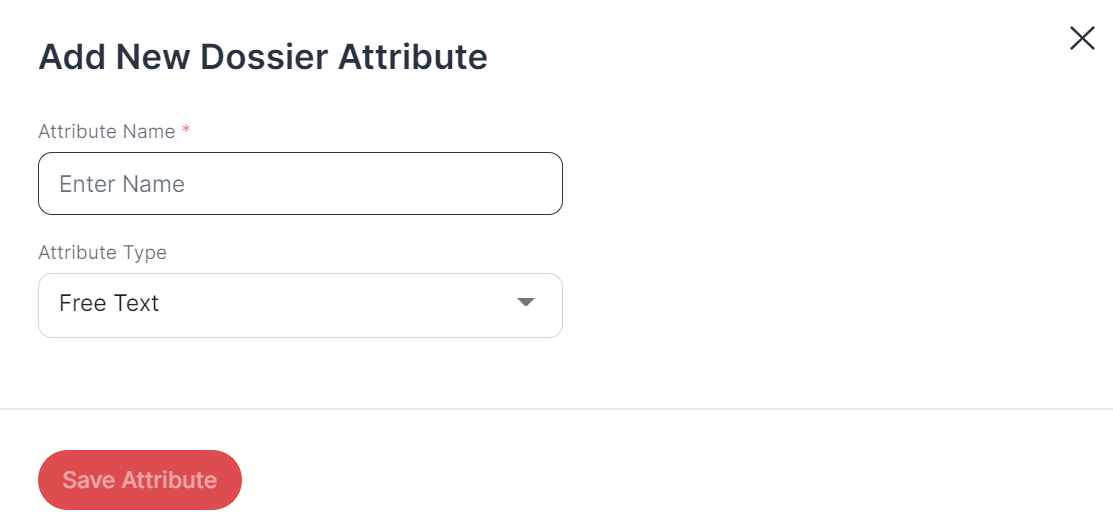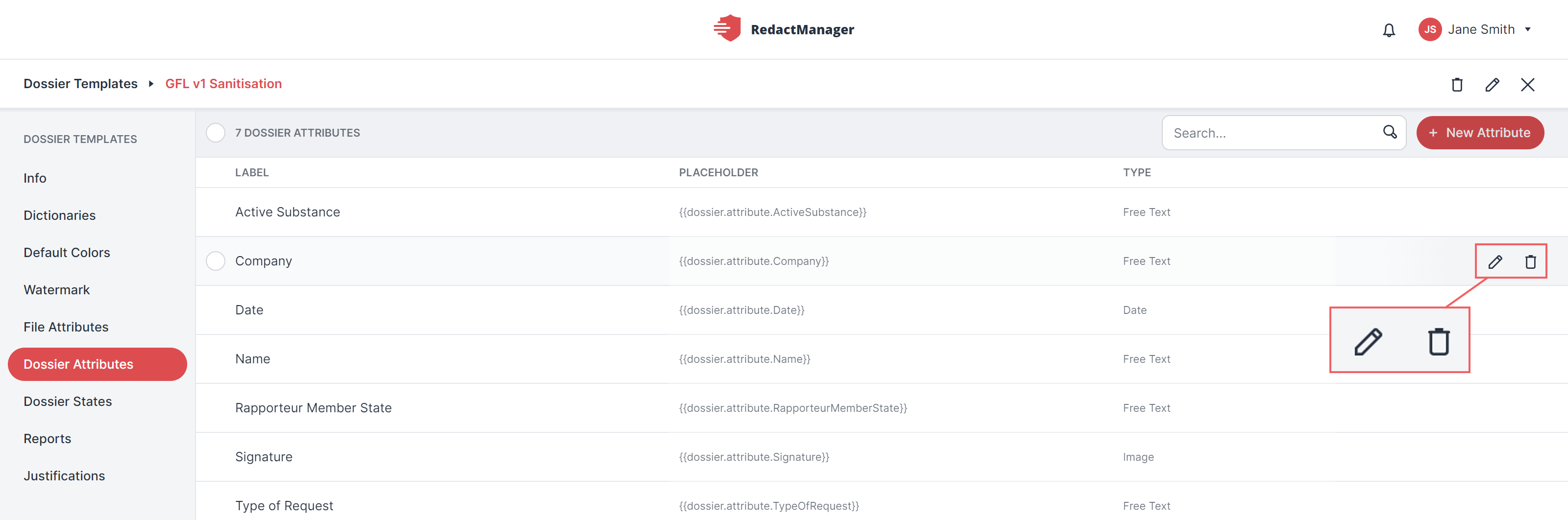Dossier Attributes
Dossier attributes provide additional information about dossiers and complement them. Examples of dossier attributes: dates, free texts, signature scans or logos.
You can create and edit the dossier attributes in the Dossier Attributes section of each dossier template.
What is the purpose of dossier attributes?
Dossier attributes allow you (as Admin) to specify: Which additional information do users need to provide for the dossier linked to the respective dossier template?
The placeholders you see in the list of dossier attributes are generated automatically. You can use them in your report templates, where they serve as placeholders for the attribute values. RedactManager generates the redaction reports during the download of the redacted files. The actual attribute value will automatically replace the placeholder then. (The users enter the attribute value at the dossier level.)
How to get there:
User Menu > Settings > Dossier Templates > select the respective dossier template > File Attributes
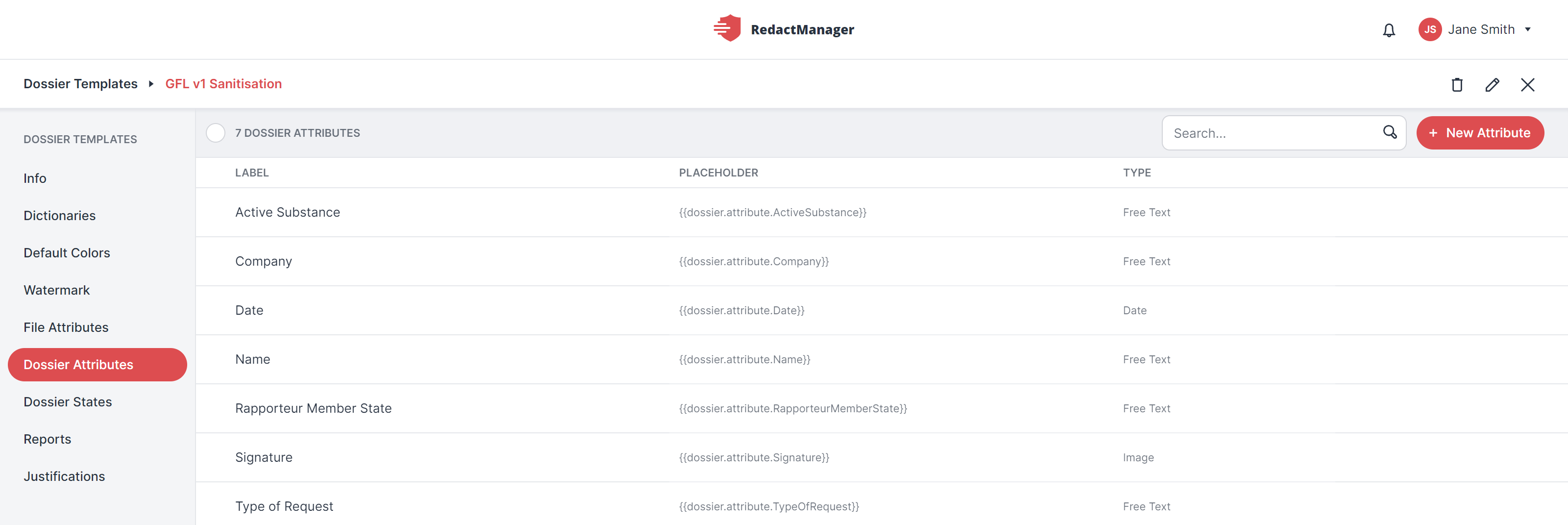
Dossier attributes
What can you do?