Digital Signature
You can add a digital signature to your redacted documents in RedactManager.
What's the use?
A digital signature is your electronic fingerprint.
Unlike conventional signatures and electronic signatures (e-signatures), digital signatures are virtually impossible to forge.
The recipient can confirm the identity of the signatory and check whether the document has been modified after signing.
Here's how it works:
A digital signature includes a private and a public key.
When you place a digital signature on a document, the document data and the private key are combined to generate a unique value (called a "hash").
When the recipient validates the signature, a second unique hash is generated from the document data and a public key.
If both hash values match, the recipient can be sure that the document has not been modified during transmission and originates from the sender.
Where do you get a digital certificate?
In order to create a digital signature, you need a valid digital certificate. When sending your digitally signed document, you also transmit your certificate and your public key.
Digital certificates are issued by certificate authorities that are trusted third-party providers.
How to get there:
User Menu > Settings > Digital Signature
How to upload a digital certificate:
First, click the Upload Certificate button.
The file explorer opens.
Select your certificate to upload it. Please note: You need a PCKS#12 file.
Once you have uploaded the certificate, all completed documents will be digitally signed at download.
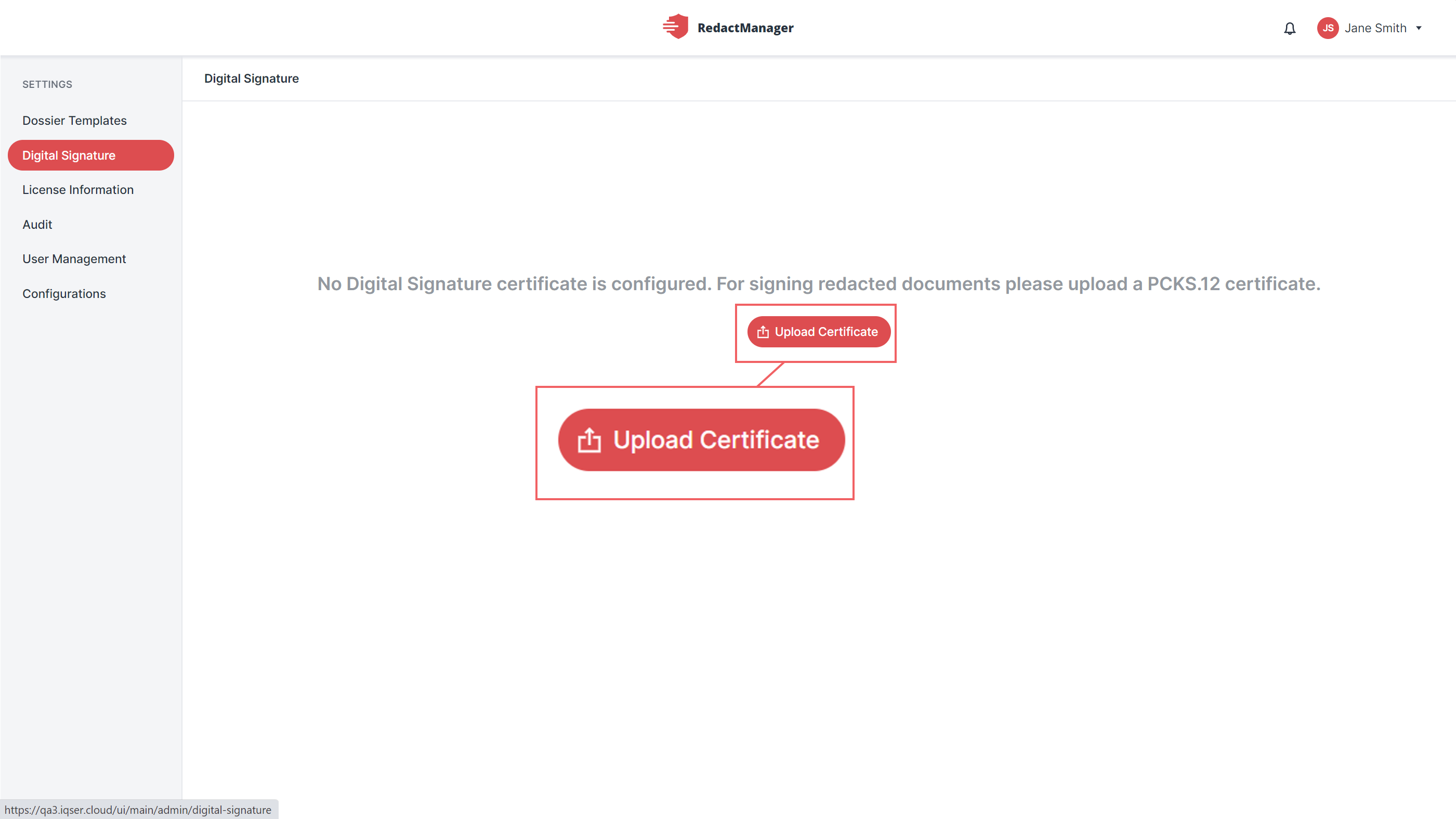
Upload digital certificate
Uploaded digital certificate [Screenshot still missing]