- User Manual
- Editing documents in the Editor
- Import redactions and highlights
Import redactions and highlights
There are two types of imported redactions:
Redactions imported from RedactManager preview documents:
Redactions on preview documents created with RedactManager that are uploaded to a dossier are labeled as imported redactions.
Redactions imported from redacted documents:
redactions from redacted documents that are imported into the source version of the document. (It is also possible to import redactions that were not created with RedactManager.)
RedactManager recognizes colored text highlights that were inserted into the document with a text editing program before creating the PDF.
If you have uploaded a highlighted document into a dossier and want to convert the highlights into redactions, open the Highlights- view in the Editor. (The view is only enabled if a document contains such highlights.)
In the Workload, you can convert all same-color highlights to redactions or remove them. If you convert highlights into redactions, they will disappear from the Highlights view and appear as Imported Redactions in the Standard view. If you remove highlights from the Highlights view, the coloring will disappear completely and thus be removed from the Standard view, too.
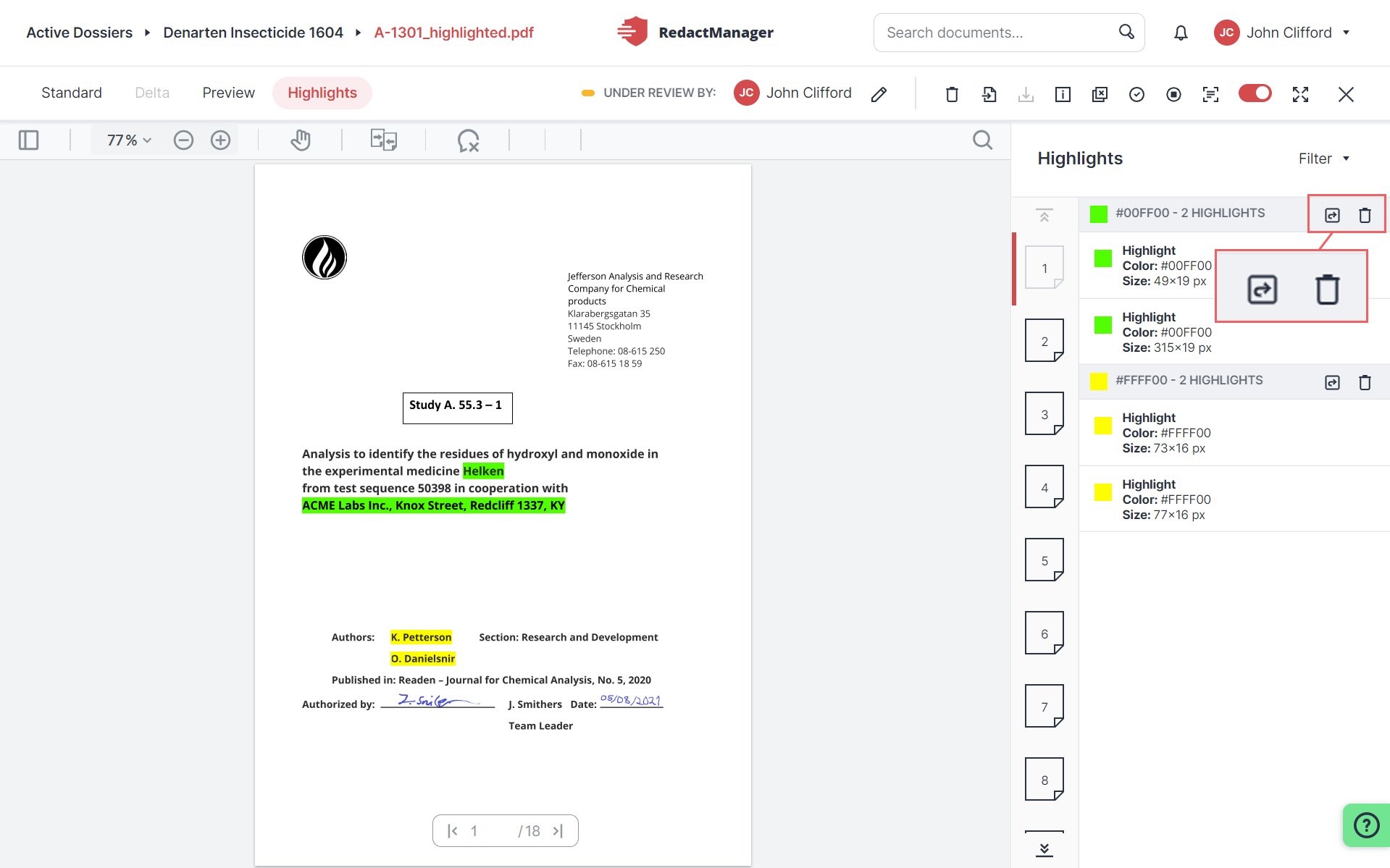
Convert or remove earmarks