Audit
The Audit area contains an activity log that lists the activities of all RedactManager users.
How to get there:
User Menu > Settings > Audit
You can access the different pages of the activity log directly to display older activities.
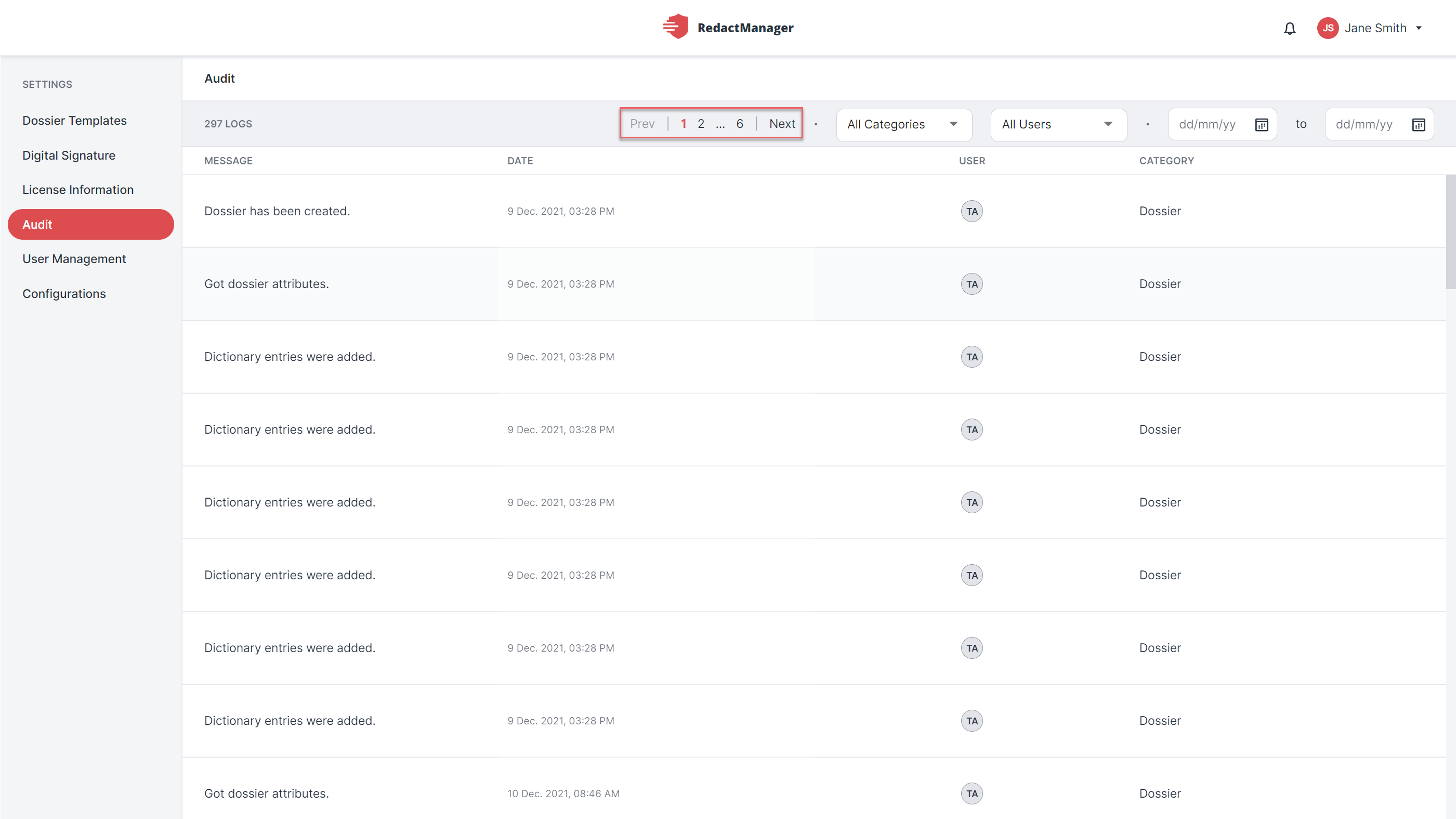
Audit log with page navigation
You can filter the documents by the following categories:
Categories: You can filter the activities by application areas.
Users: You can filter the activites by users.
Date/time period: You can filter the activities by time period.
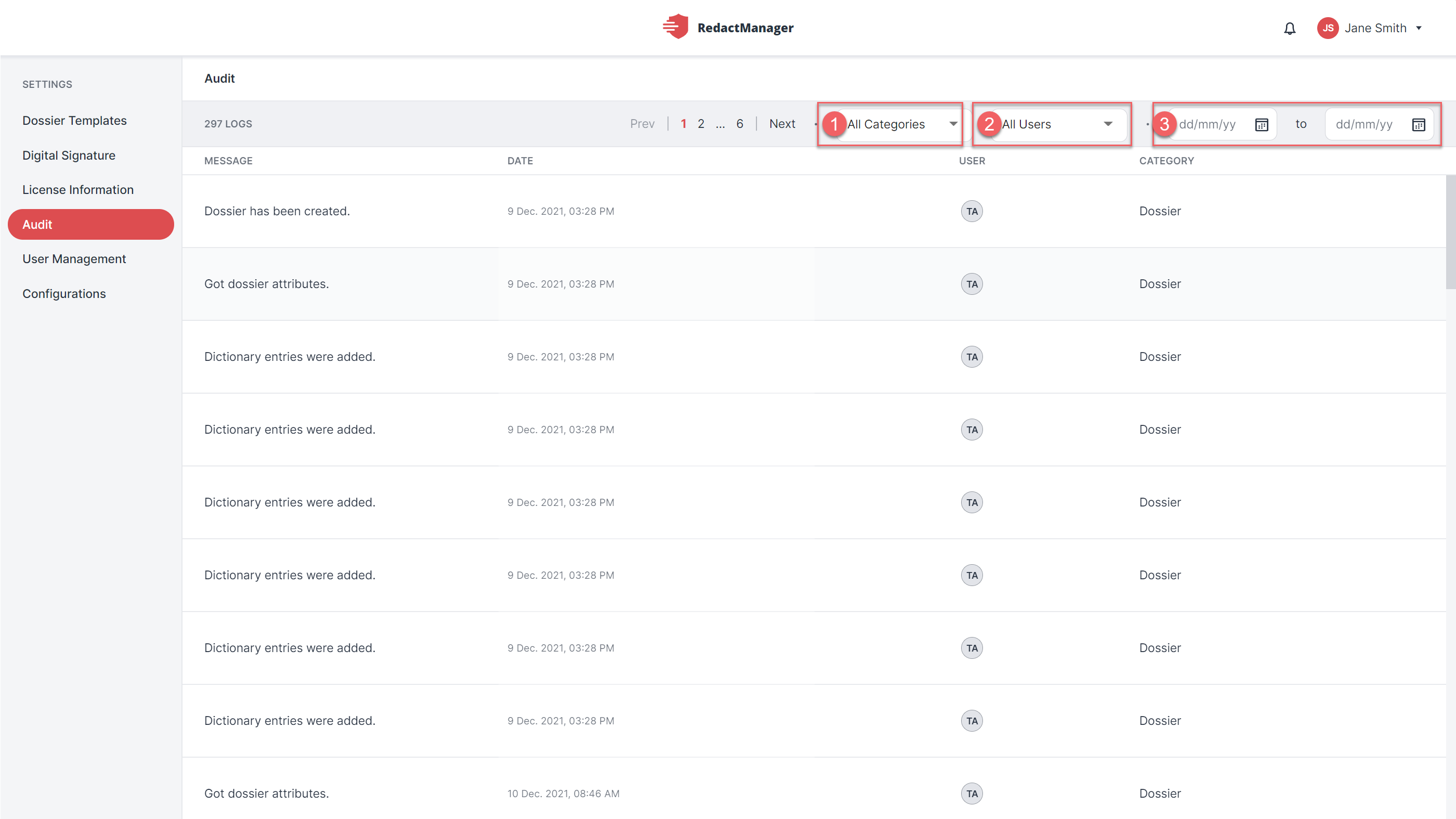
Filter in the Audit area