- Admin Manual
- What's new?
- Discover RedactManager 3.1
Discover RedactManager 3.1
Discover the most important new admin features in RedactManager 3.1.
Each dossier template now contains an Info tab. It provides general information about the template and the dictionaries.
For further information, please see Info.
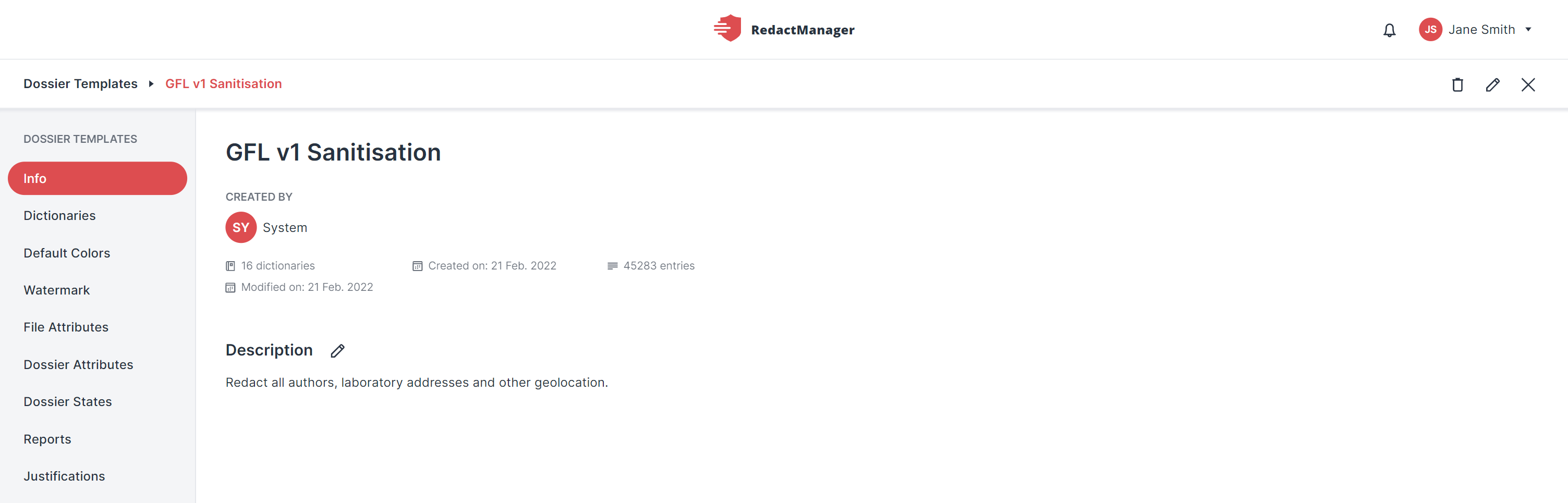
Dossier info in dossier template
As an Admin, you can now create dossier statuses in the dossier templates in order to mirror your internal dossier lifecycle.
Dossier Owners can change a dossier's status via the dossier list or the dossier info. The dossier status is displayed in a separate column in the dossier list.
For further information, please see Dossier States.
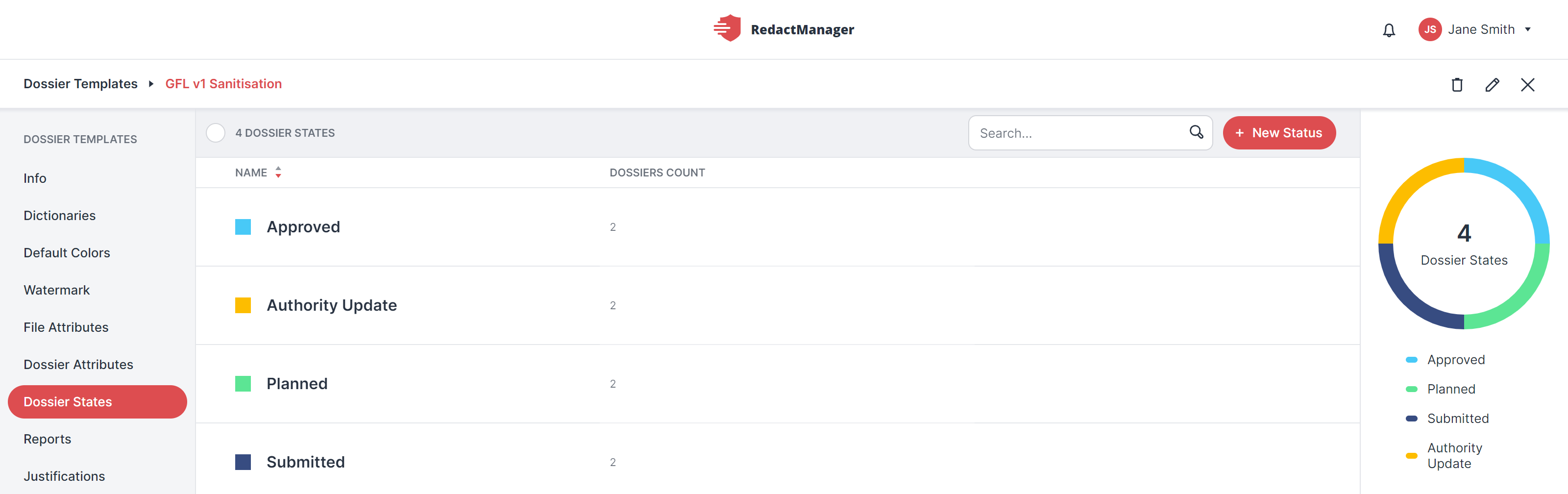
Dossier status in dossier template
A CSV settings option (gear icon) was introduced in the File Attributes section of the dossier templates. You will find it in the header above the file attributes list.
By clicking on this icon, you can open the CSV files configuration. You can specify the requirements for CSV files that can be used in the respective dossier template.
For further information, please see File Attributes.
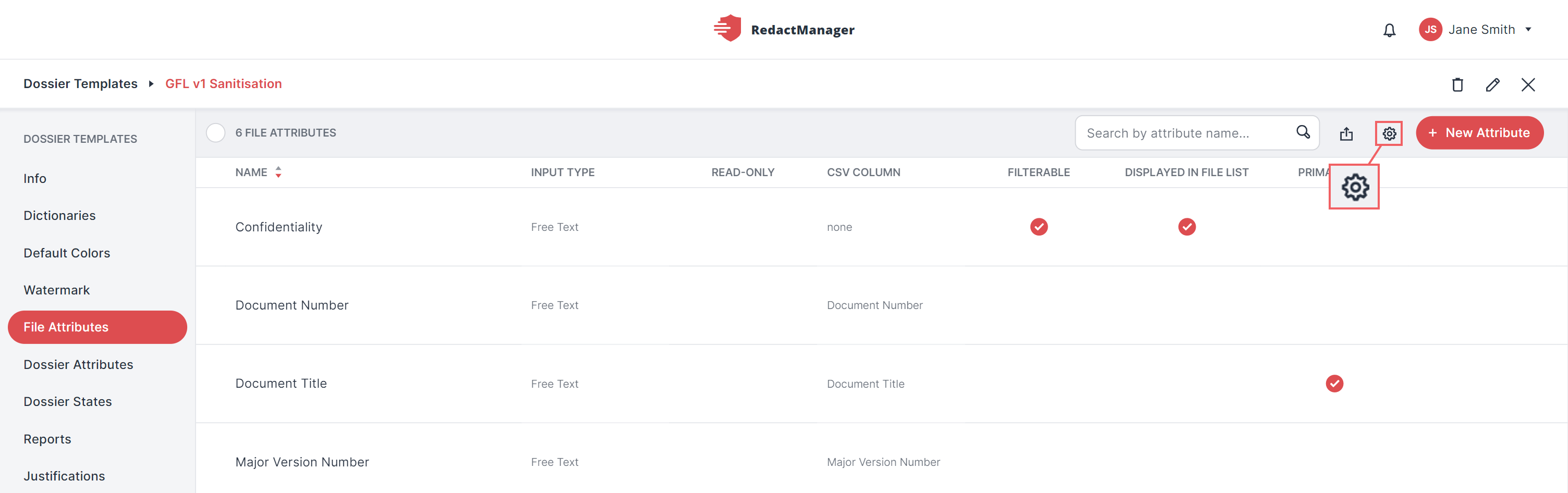
CSV configuration in dossier template