- Admin Manual
- What's new?
- Discover RedactManager 3.3
Discover RedactManager 3.3
Discover the most important new admin features in RedactManager 3.3.
Dossier Templates
Entities have now replaced dictionaries in the dossier templates. The dictionaries can be found inside an entity. (It is also possible to create entities without a dictionary, however). That offers the following advantage: False positives and false recommendations can now be attributed to the entity that contains the dictionary they are based on. The entity includes its own false positive and false recommendations dictionaries for this purpose. Previously, the false positives for all dictionaries were stored in a single dictionary.
The Entity tab in the dossier template thus replaces the Dictionary tab.
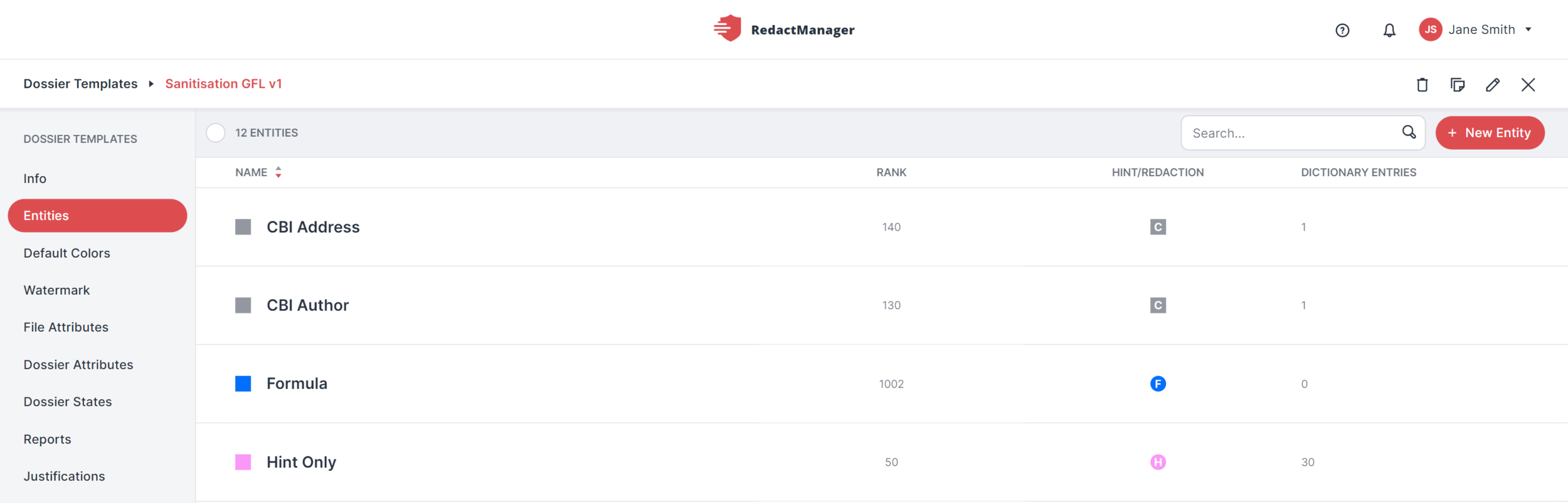
Entities
Entities contain the following tabs:
Info
Dictionary
False Positive
False Recommendations
Create a new entity by clicking + New Entity.
Select the Edit Entity icon to edit an entity.
For further information, please see Entities.
You can now clone existing dossier templates to create a new dossier template with the same properties.
To do so, select the Clone Template feature in the dossier templates area.
For further information, please see Clone dossier templates.
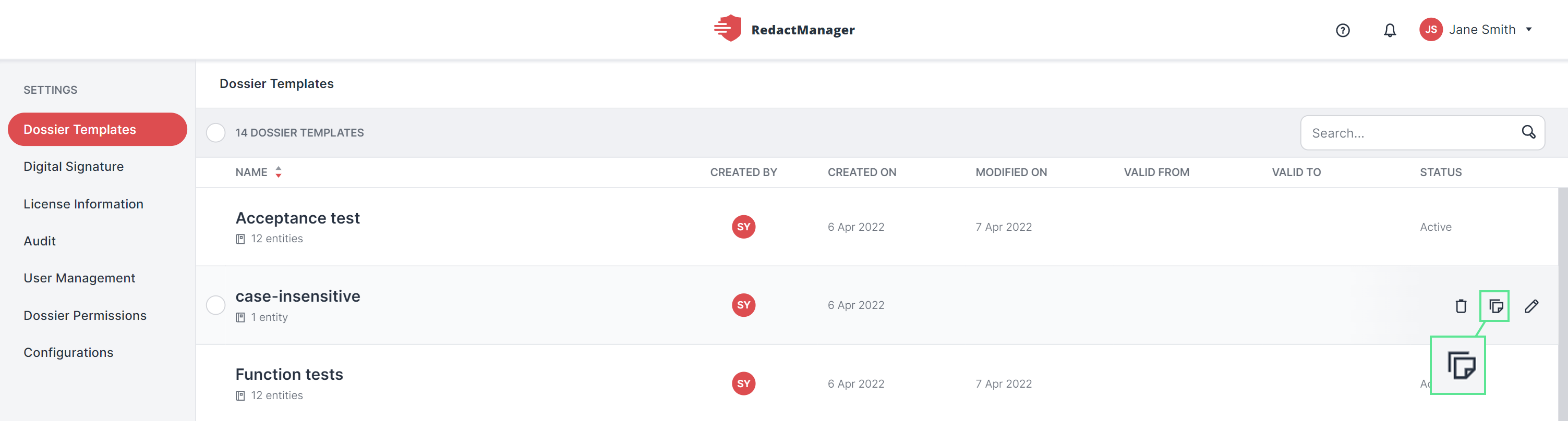
Clone dossier template
Dossier Permissions
In the Dossier Permissions section, you can specify whether all users or only dossier members can view dossiers and upload documents.
For further information, please see Dossier Permissions.
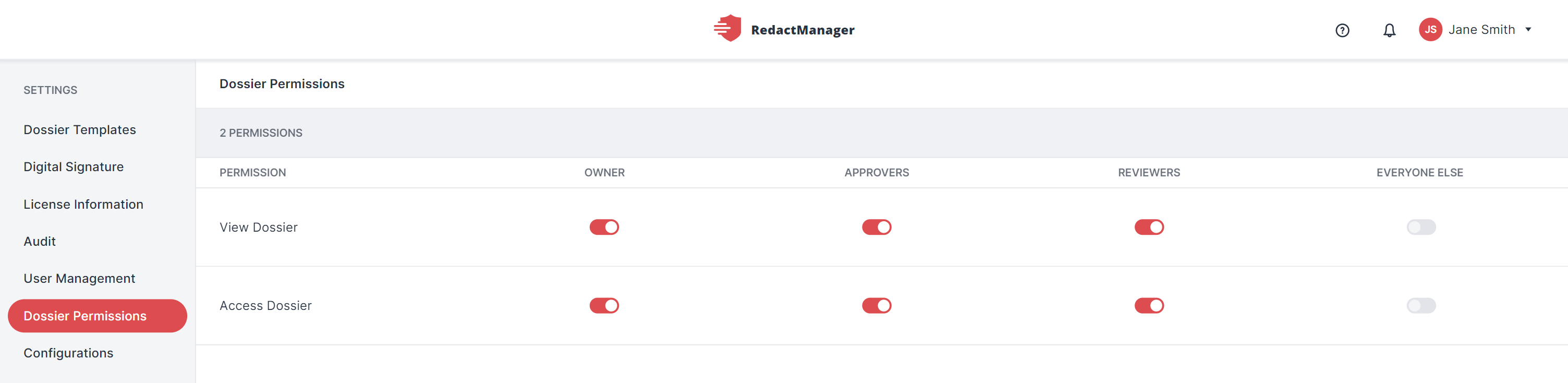
Dossier permissions