Watermark
RedactManager adds a watermark to redacted documents if necessary. The watermark is customizable and can contain information about the copyright holder, among others.
As an Admin, you can create and edit watermarks inside the dossier templates. Users then decide at dossier level whether they want to apply the watermark on their redacted dossier documents.
How to get there:
User Menu > Settings > Dossier templates > select the respective dossier template > Watermark
How to create a watermark:
Enter the text for your watermark in the text box.
You can format the text (orientation, font size, color, etc.) using the selections, sliders, and input fields below the text box. Just try it out!
You can see a preview of your watermark on the right. As soon as you have made a change, the Save changes and the Revert button appear below the bottom right corner of the preview.
Save your changes or reset them by clicking the respective button.
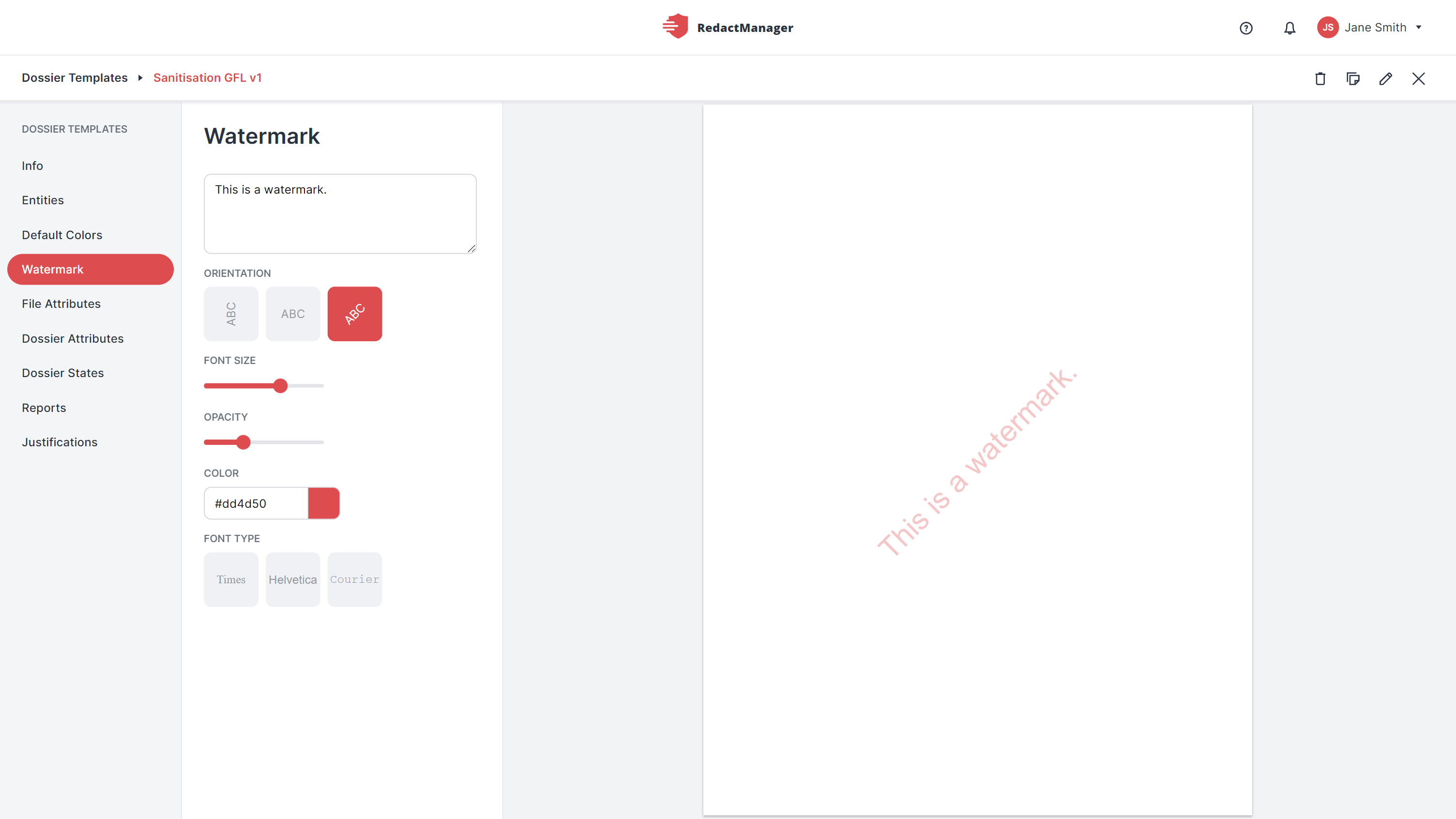
Watermark formatting options