User menu and account
You can find your User Menu in the top right corner of each level in RedactManager.
When you click on it, a drop-down menu opens.
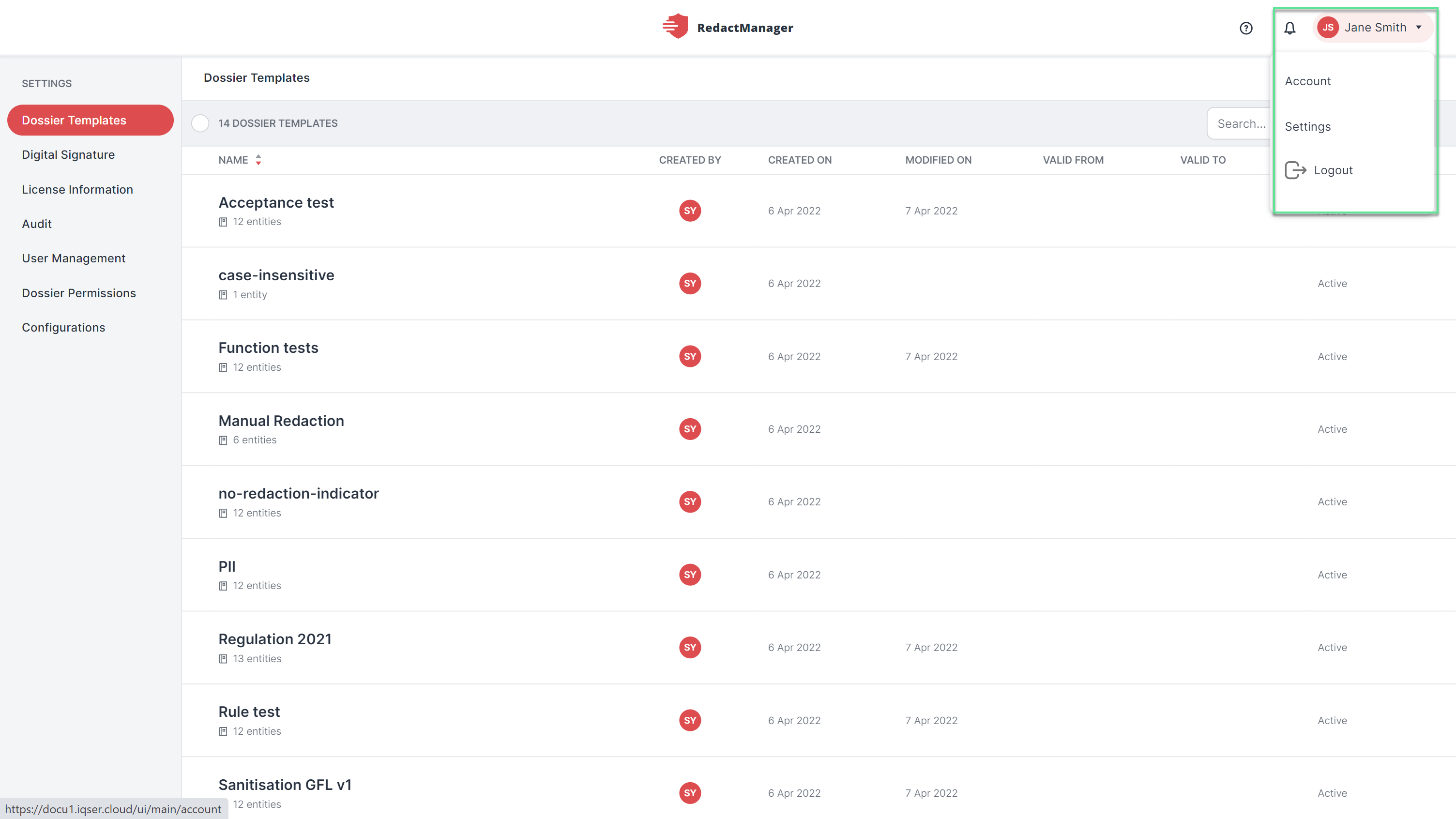
User menu and account
Good to know:
The areas that are displayed to you in the drop-down menu depend on your role(s).
Under Account, you can view and change your account information in the My Profile section.
You can change your first and last name, the application language, and your password.
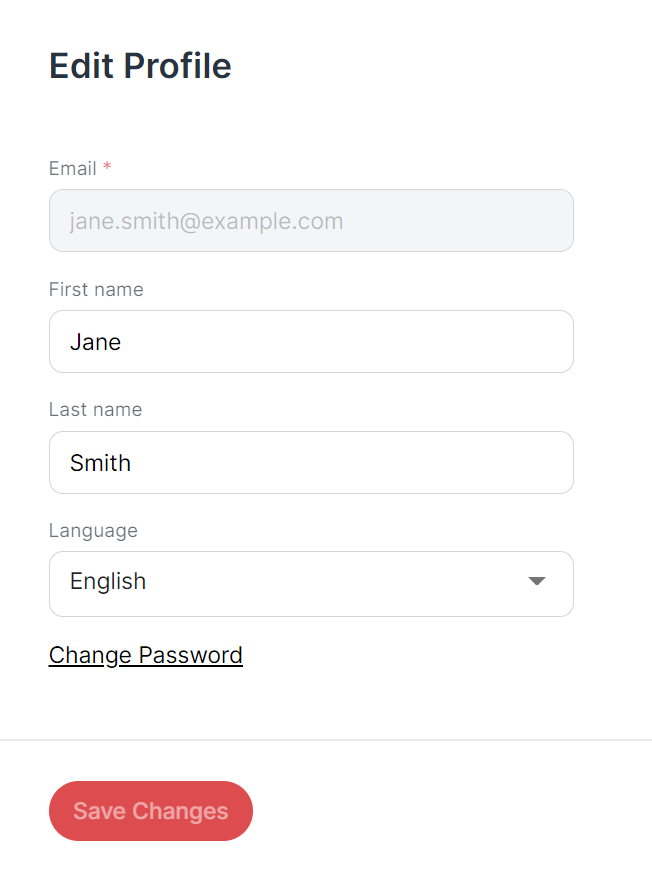
My Profile
Select Settings to access your admin area. You will learn more in the Settings chapter.
Click Logout to log out at the end of your session.