- RedactManager Documentation
- What's New
What's New
This section aims at users who are already working with RedactManager. Learn more about the latest RedactManager features, functionalities and enhancements.
Discover RedactManager 4.2
Discover the most important new features, fixes, and improvements contained in RedactManager 4.2.
Patch 4.2.7
Fix: Re-uploaded documents entered the error state if the updated document contained fewer pages than the previous one and manual redactions had previously been applied on the now-missing pages. This issue has been resolved.
Patch 4.2.6
Fixed bug affecting the in-file search functionality.
Patch 4.2.5
Technical optimization of the API.
Patch 4.2.4
Fixed issue with missing justification texts for different entity types in Excel reports.
Fixed issue causing bulk selection to activate when repeatedly pressing the down arrow key, blocking annotation navigation.
Fixed an issue where missing fonts caused text to display incorrectly in the Standard view after file upload.
Fixed issue with redaction types appearing in the type dropdown of the "Add redaction" dialog, even though the admin had disabled them for the dropdown.
Removed paragraph marks (pilcrows) from all generated reports to match the original templates.
Fixed behavior that triggered an "Access Denied" error message while editing entities.
Resolved report generation failures due to overly long values by splitting them into multiple rows.
Fixed issue with keeping manual changes when re-uploading a file
Fixed issue that led to download failures when selecting multiple document versions.
Resolved issue:
When an admin updated the display name of a redaction type/entity, that change was not reflected correctly in the edit redaction dialogs on the user side. The old name continued to be displayed. This behavior has now been corrected.
Note for pre-fix changes:
For redaction types/entities renamed before the fix, the incorrect (old) name may still appear in the dialogs. If you encounter this issue, please inform your admis. They can resolve the issue by renaming the entity temporarily and then reverting to the correct name. This will ensure it is displayed correctly.
Enhanced speed and reliability of page rotation.
All dossier members can trigger the reanalysis for files in error states-
New download options for file previews:
The download options now offer two preview versions which were made available via API in patch 4.2.2 and are now also accessible in the user interface:
PREVIEW: Includes intact links and document-internal bookmarks for a comprehensive preview experience.
OPTIMIZED PREVIEW: Without links and document-internal bookmarks.
This update provides for flexible preview and download options, tailored to suit different viewing needs.
Improved processing error warnings:
RedactManager aborts the file processing if the time limit for rules execution is reached. The "Rules timeout" exists to prevent issues such as resource problems caused by incorrect rules execution. The file(s) that caused the timeout enter the document state "Reprocessing required (Rules timeout)"; the other files enter the "Reprocessing required" status. The timeout locks the rules execution to stop the further processing of files.
As a result, the Reanalyze button is disabled and "Dossier template rules locked!" is displayed on hover. Please ask an admin to unlock the rules. This will allow you to manually trigger the reanalysis of the files by clicking the Reanalyze button. We recommend waiting until the rules have been fixed before reanalyzing the file(s) that cause the rules lock ("Rules timeout" status.)
For further information please see Document features.

Re-processing required (Rules timeout)
Fixed issue:
When you renamed an entity, users experienced an issue where the new name was not reflected in edit dialogs. Instead, the old name was displayed, even though the change was saved. This issue has now been resolved.
Required admin action for pre-fix changes:
For renames made before the fix, users may still see incorrect names in the "Edit" dialogs. If they report this issue, you can resolve it by:
Renaming the entity to a temporary name.
Renaming it again to the desired name.
This will ensure the correct name is displayed in the user dialogs.
Unlock locked rules:
RedactManager aborts the processing of the files if the time limit for rules execution is reached. The "Rules timeout" exists to prevent issues such as resource problems caused by incorrect rules execution. The file(s) that caused the timeout enter the document state "Reprocessing required (Rules timeout)", which is displayed in the document list.
In the case of a rule lock, a warning icon with the label "Rules locked" appears in the template info. You can click this icon to unlock the rules. Once unlocked, users will be able to manually trigger the reanalysis.
For further information, please see dossier template info.
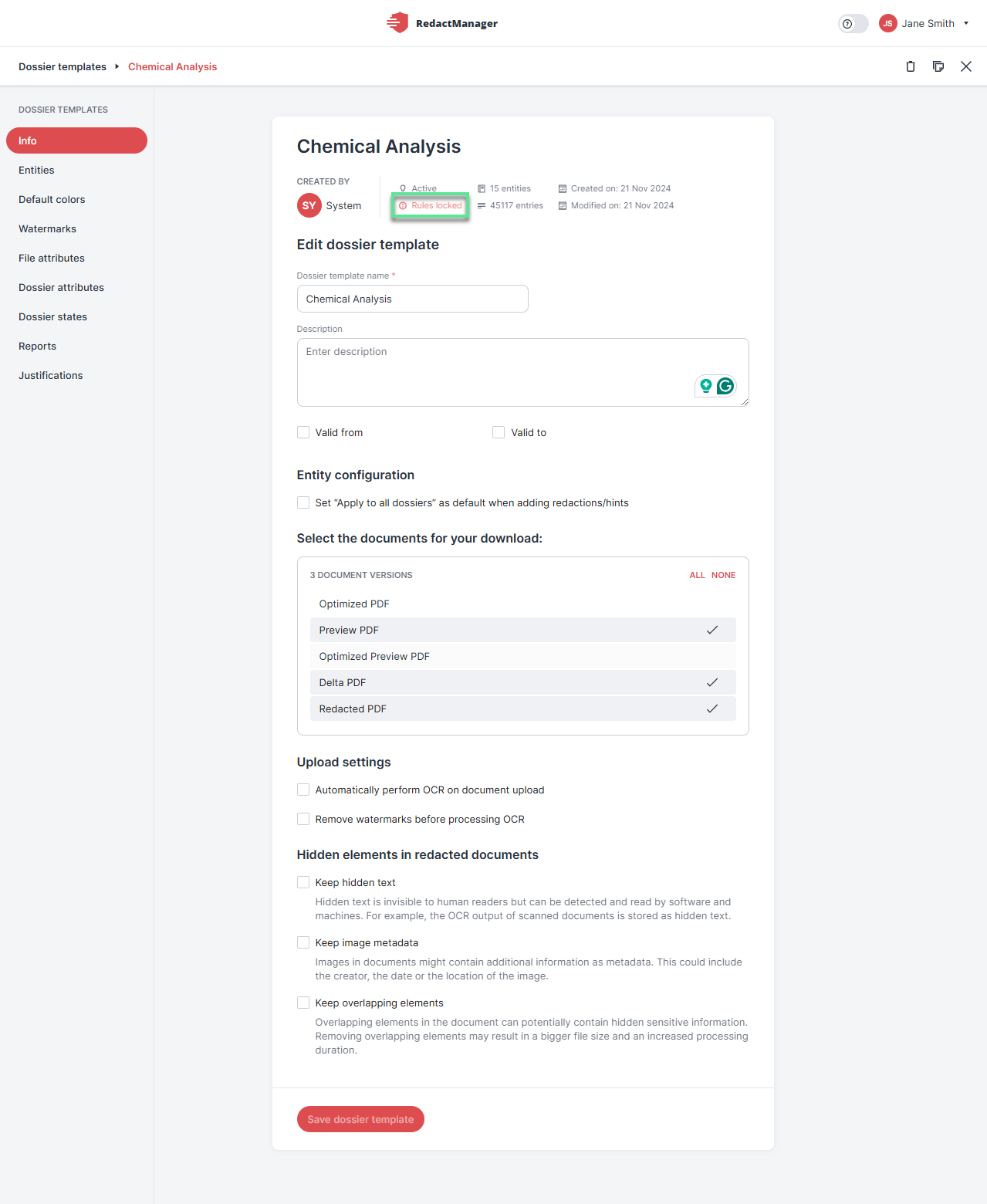
Patch 4.2.3
Performance improvements and minor bug fixes.
Patch 4.2.2
Aligned wording in "Redact text" and "Add hint" dialogs to ensure user interface consistency.
Preview view always enabled:
The preview in the editor is now also enabled when the file has pending changes or requires analysis.
The preview is not available when the redaction has been disabled for the document.
Links, including document-internal links like bookmarks, are no longer removed on upload. When downloading, you can include the following document types in your download package: preview with intact links/bookmarks (PREVIEW) and preview without links (OPTIMIZED PREVIEW). (Currently only possible via the API; the OPTIMIZED_PREVIEW option will soon be available in the user interface, too.)
Patch 4.2.1
Fixed missing "Remove from dossier in this context" option (False positive) for certain annotations.
Fixed issue with document editability due to words being displayed as image elements.
Fixed issue with "Resize" dialog for redactions imported from preview files missing the type.
Fixed overlapping annotations in approved documents after migration to version 4.2.
Reduced frequency of the "Dossier template incomplete" popup that appeared repeatedly when working in documents with annotation types that are missing in the dossier template.
Aligned wording in "Redact text" and "Add hint" dialogs to ensure user interface consistency.
Added option to disable password setup email for new users
New users with SSO enabled do not need to create a password. When creating a user, you can now opt out of sending the password request e-mail to avoid confusion.
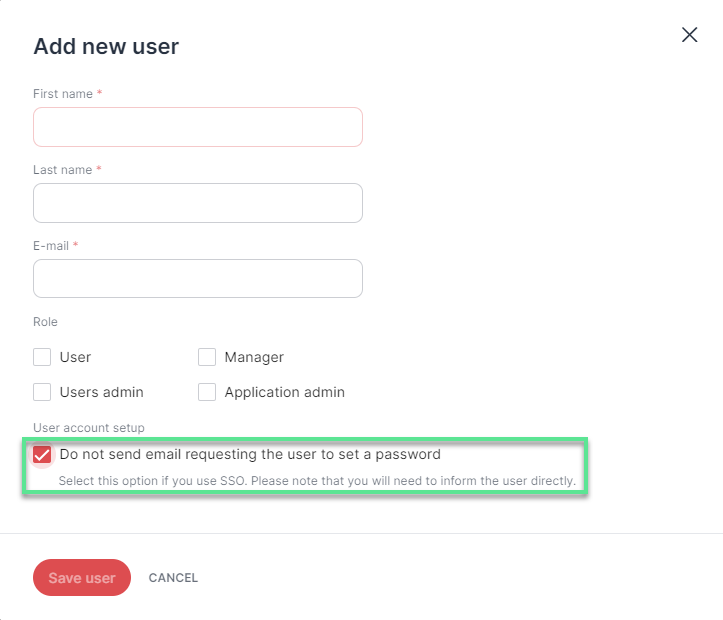
"Do not send email" checkbox in "Add new user" dialog
For further information on user creation, please see: User Management.
Fixes
Fixed issue with encoding and missing information when exporting and importing rectangle redactions
General
To enhance security, RedactManager now requires browsers to support at least TLS 1.2. Please verify your browser meets this requirement to avoid any connectivity issues.
For further information on browser requirements and recommendations, please see Requirements.
Performance Improvements
We have integrated a new OCR engine, offering improved character recognition, especially for sewed scans, rotated text, typewritten text, and ambiguous characters. This upgrade significantly enhances text redaction accuracy and overall efficiency.
User preferences
When re-uploading files, you can opt to save your chosen upload setting for future use by selecting 'Remember choice and don't ask me again'.
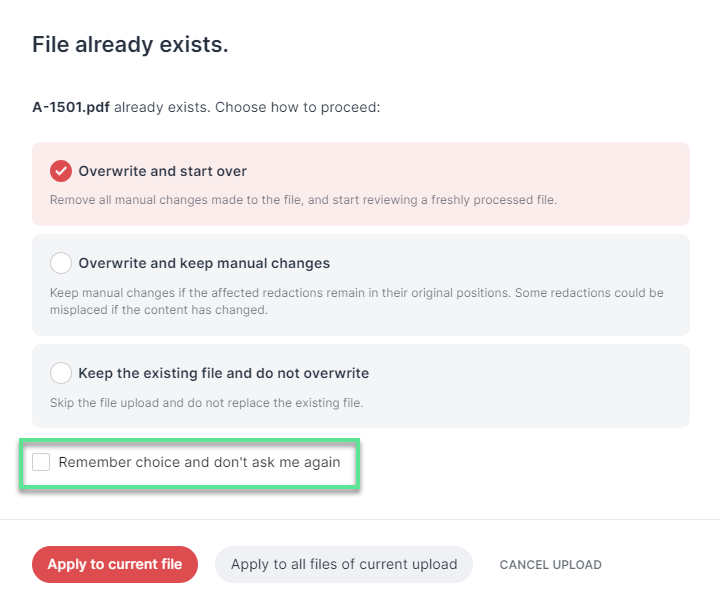
"Remember choice" in re-upload dialog
If you would like to revert this choice later, you can do so via Account > Prompts and dialogs. The next time you start a re-upload, you can select a different option in the upload dialog.
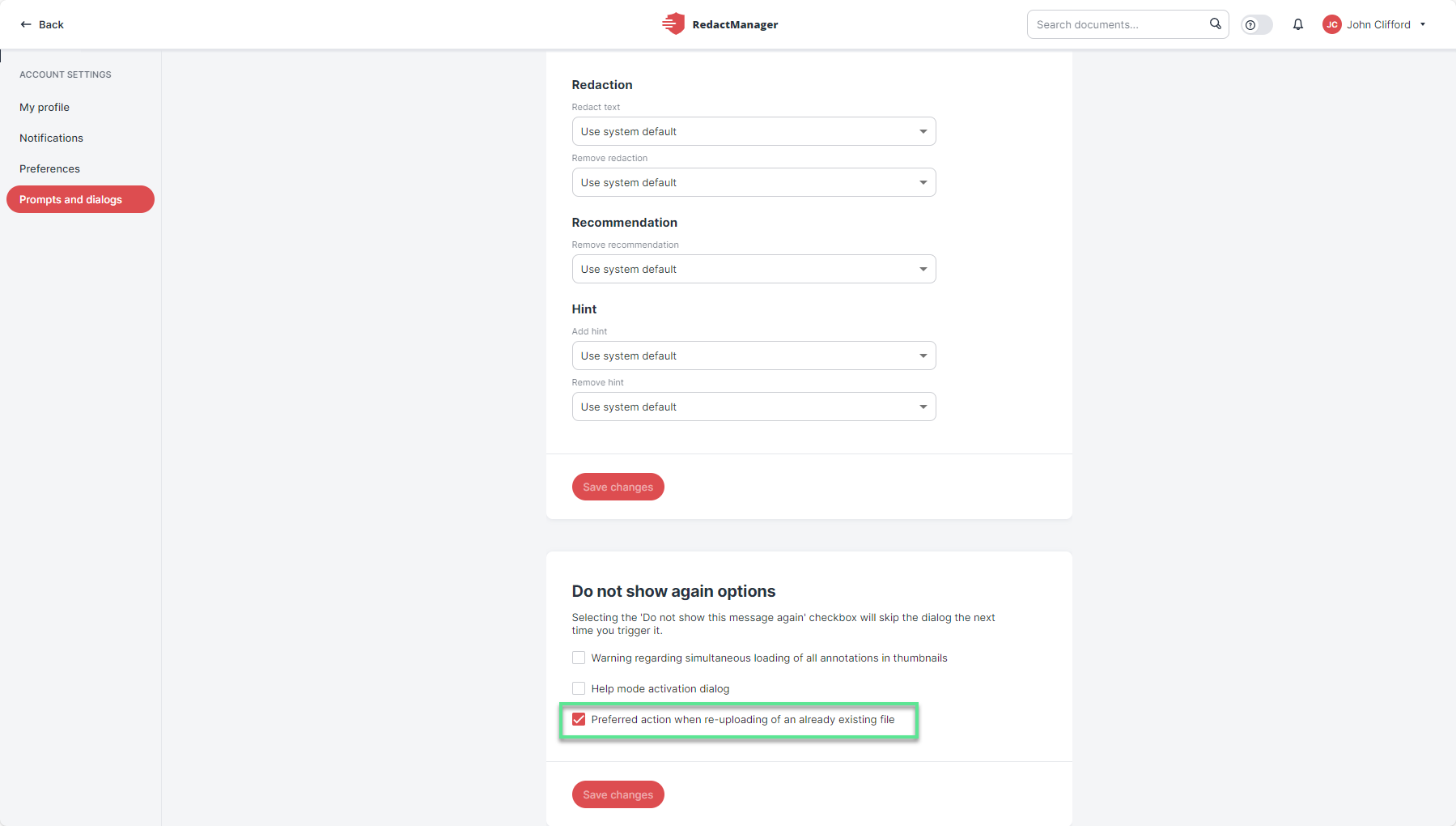
Do not show again options
For further information, please see Re-upload of files and Prompts and dialogs.
API
We have enhanced the upload endpoint by adding a parameter to control whether automatic analysis is performed on the uploaded file or disabled.