- RedactManager Documentation
- What's New
- Earlier releases
- Version 4.1
Version 4.1
Discover the most important new features, fixes, and improvements contained in RedactManager 4.1.
The database migration performance has been significantly improved and accelerated, particularly for larger entity logs.
Fixes
Fixed issue with truncated primary file attribute in the document list
Fixed issue with app jumping automatically to the first page when opening in-document search
Fixed issue with incorrectly positioned UI elements during scrolling
General
We improved the Enable help mode button. You can activate and deactivate the help mode using the toggle next to the notifications and the search bar.
For further information on the new help mode toggle, please see Help mode
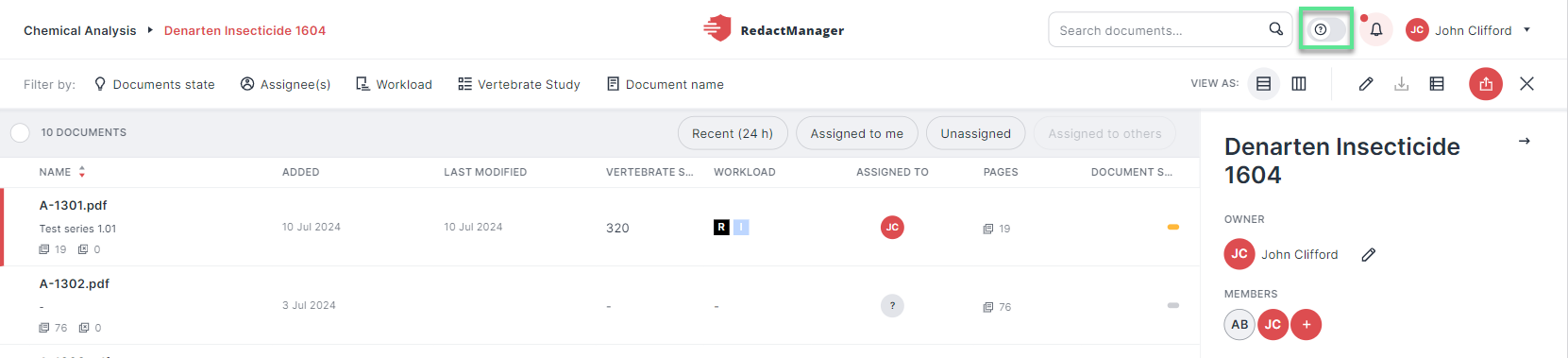
New Enable help mode button
User account
In your account's Prompts and dialogs tab, you can now select the options you want preselected in the redaction/hint dialogs of the editor. This allows you to be even more efficient.
For further information on the Prompts and dialogs tab, please see Prompts and dialogs
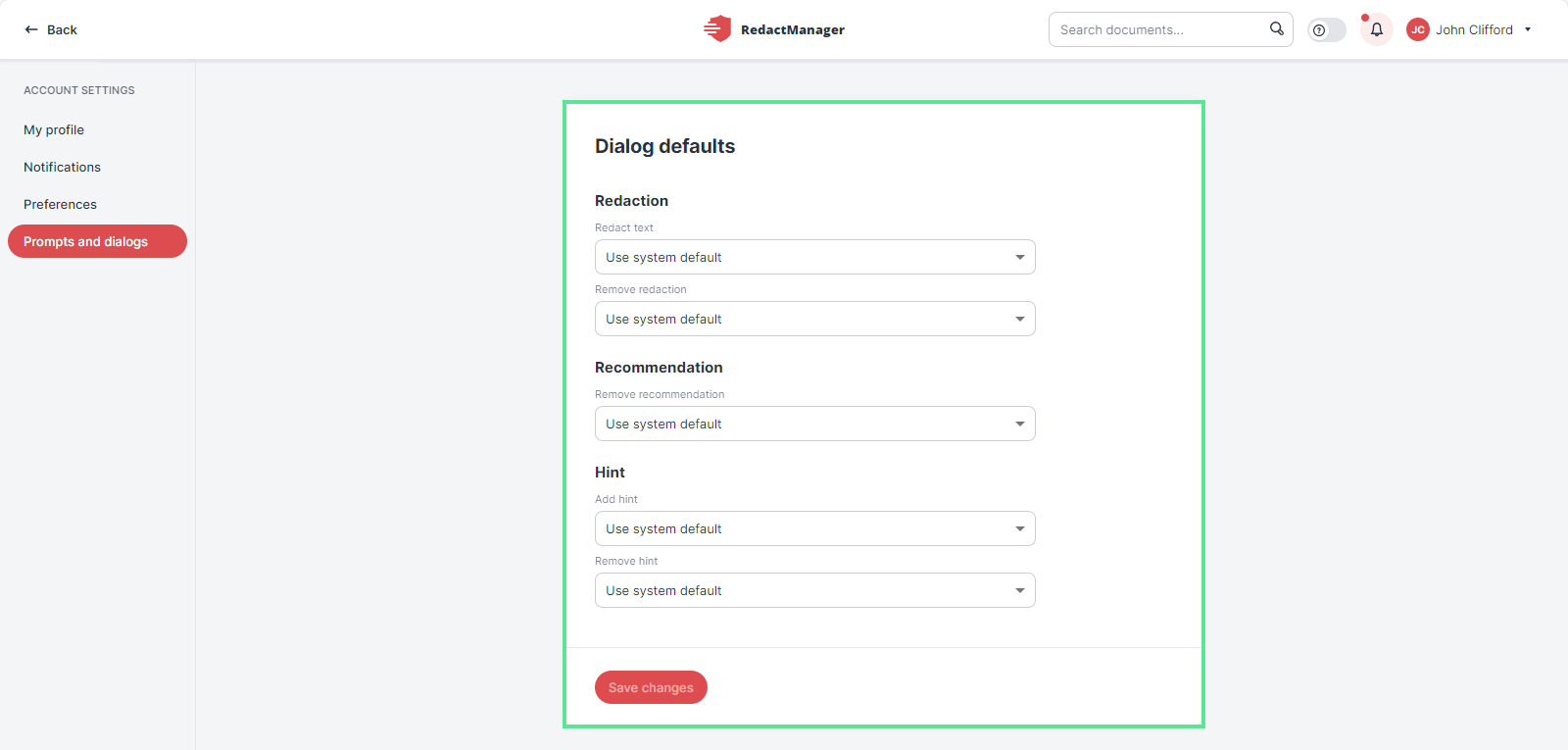
Dialog defaults
 |
Dialog default options
Dossier
Dossier owners can now manually reanalyze any file in their dossier, even if it is assigned to another user or unassigned, to prevent delays caused by errors such as corrupt files. The reanalyze button will be displayed to the dossier owner or the assigned user if a file is in the error state.
For further information on files in error state, please see Document status
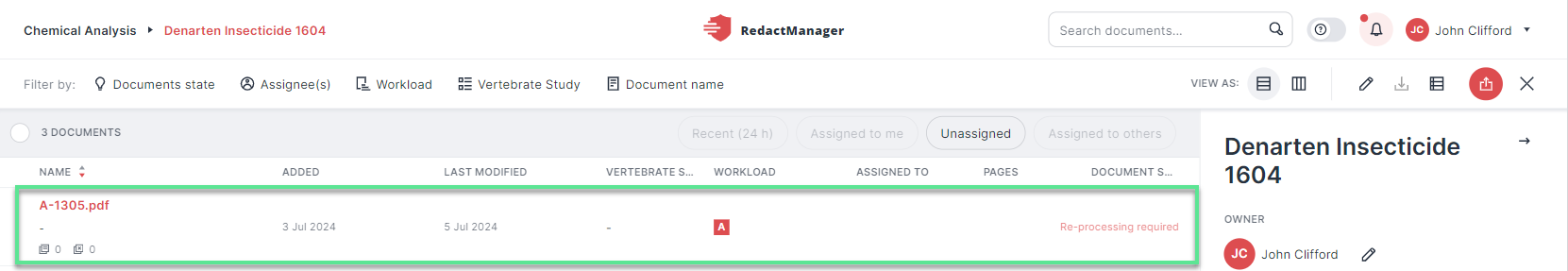
File in error state/"Re-processing required" state
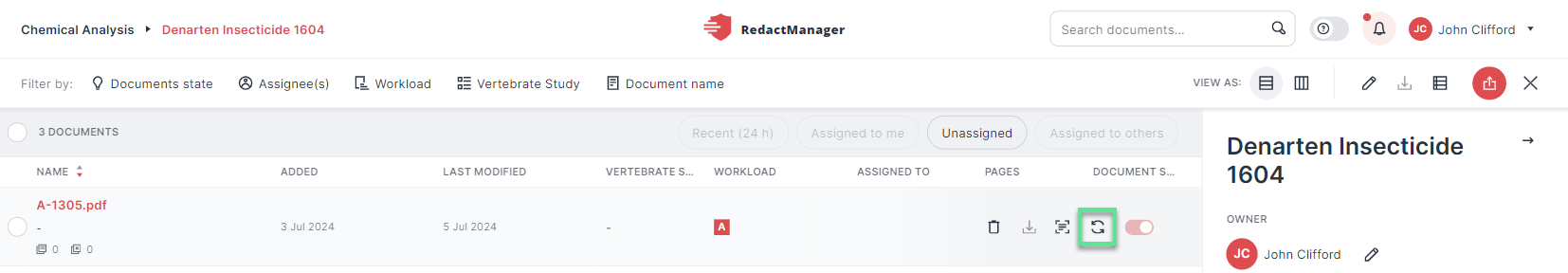
Analyze file button
Editor
The origin icons in the workload now distinguish between all-dossiers annotations (= Based on dictionary) and dossier annotations (= Based on dossier dictionary).
For further information on origin icons, please see Annotation origin.
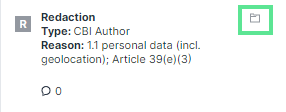
Based on dossier dictionary
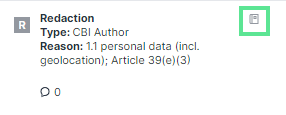
Based on dictionary
Redactions that have previously been forced now offer the Remove from dossier/Remove from all dossier option.
For further information on remove redaction options, please see Remove redaction
When a term is stored for redaction in all dossiers and you remove it at dossier level, it will be skipped. This behavior is consistent with the logic for local removes of dictionary-based redactions: When a term is stored at a higher level in the system than the one from which you remove it, it will be skipped.
For further information on redaction removals from dossier, please see Remove from dossier
You can now redact hint images. Click on the respective annotation to display the Redaction icon. When you click on the icon, the "Redact Image" dialog opens and you can select the redaction reason.
For further information on redact hint images, please see Redact hint image
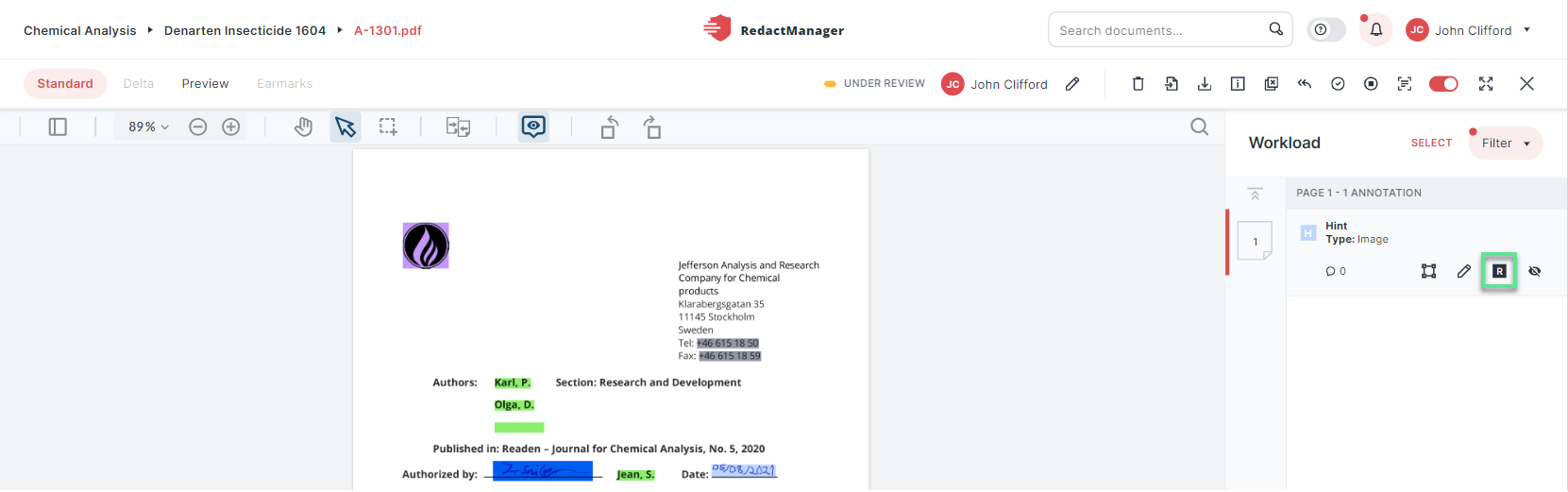
"Redaction" button in the case of hint images
We improved the Edit text feature in the "Redact text" dialog: The Revert button is only displayed if the value in the text box has been edited.
For further information on edit redacted text, please see Edit selected text
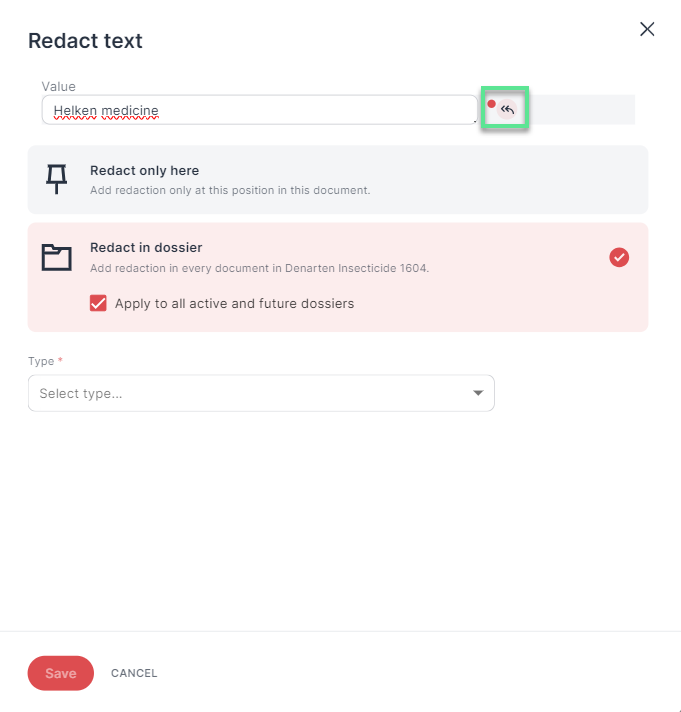 |
"Redact text" dialog
The buttons in the viewer bar are highlighted when they are active, allowing you to quickly identify their status.
The rectangle tool has been grouped with the selection tools, where it logically fits better.
For further information on active document viewer buttons, please see Document viewer features
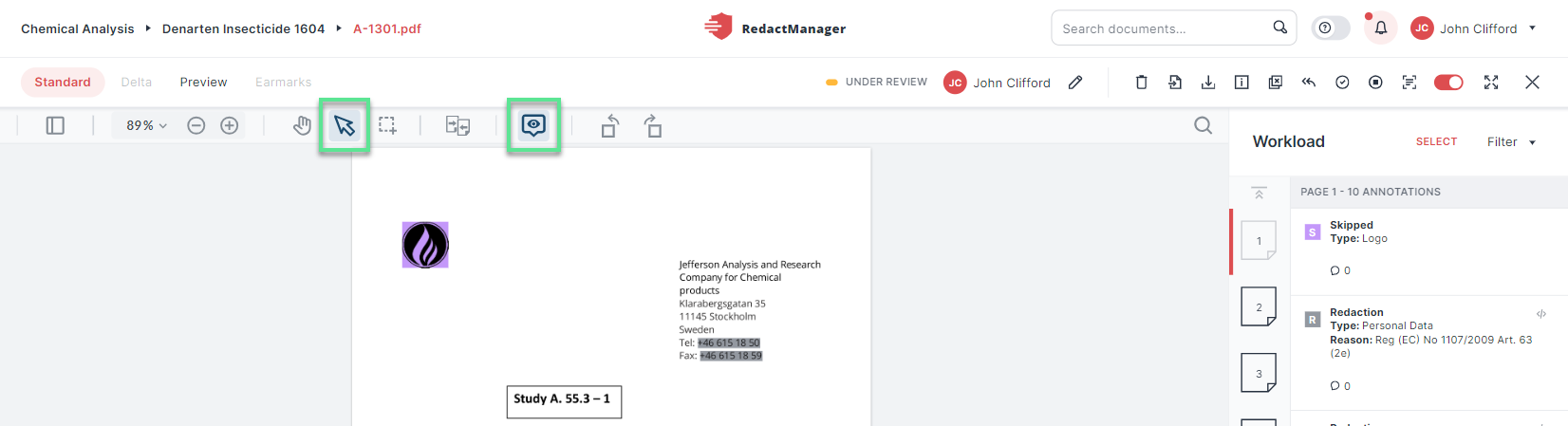
Active document viewer buttons
Upload/download
Digital signatures are removed on upload because they would be invalidated through document processing. If a digital signature has a visible part, the visible part remains visible for compliance reasons unless it has been redacted (e.g., AES and QES signatures).
For further information, please see Files in the download package.
Dossier templates
We have renamed the Apply dictionary updates to all dossiers by default option to "Set Apply to all dossiers as default for manual redactions" to make it clearer, as the pre-selection affects only add redactions/hints dialogs.
For further information on default settings for redactions/hints dialogs, please see Edit dossier template settings
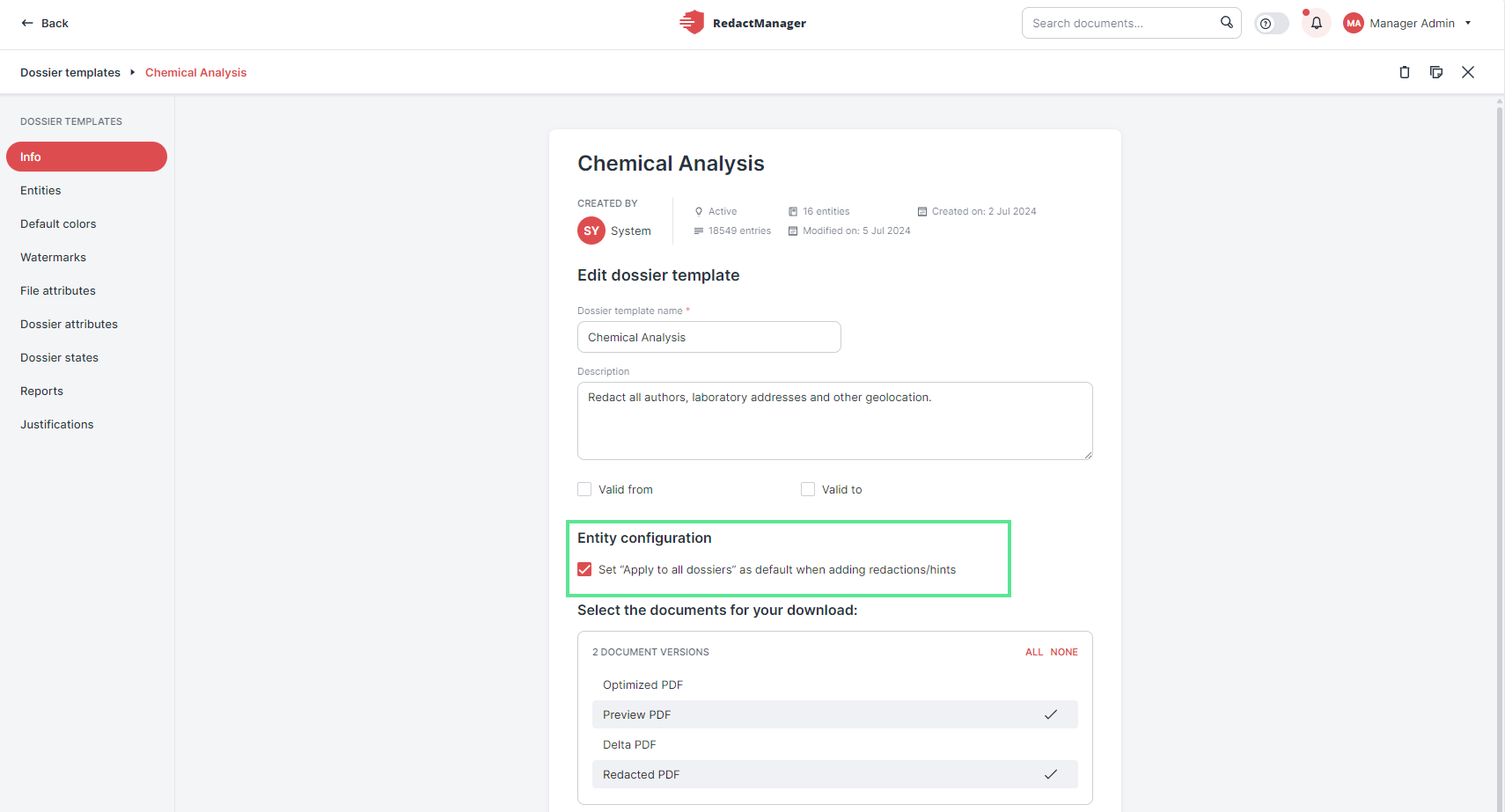
"Apply to all dossiers" as default when adding redactions/hints
The dossier template properties can be edited directly in the Info tab without opening an extra modal.
We have removed the Edit icon from the dossier template list. Simply click on a template to open it and edit its properties.
For further information on dossier template properties, please see Dossier template info
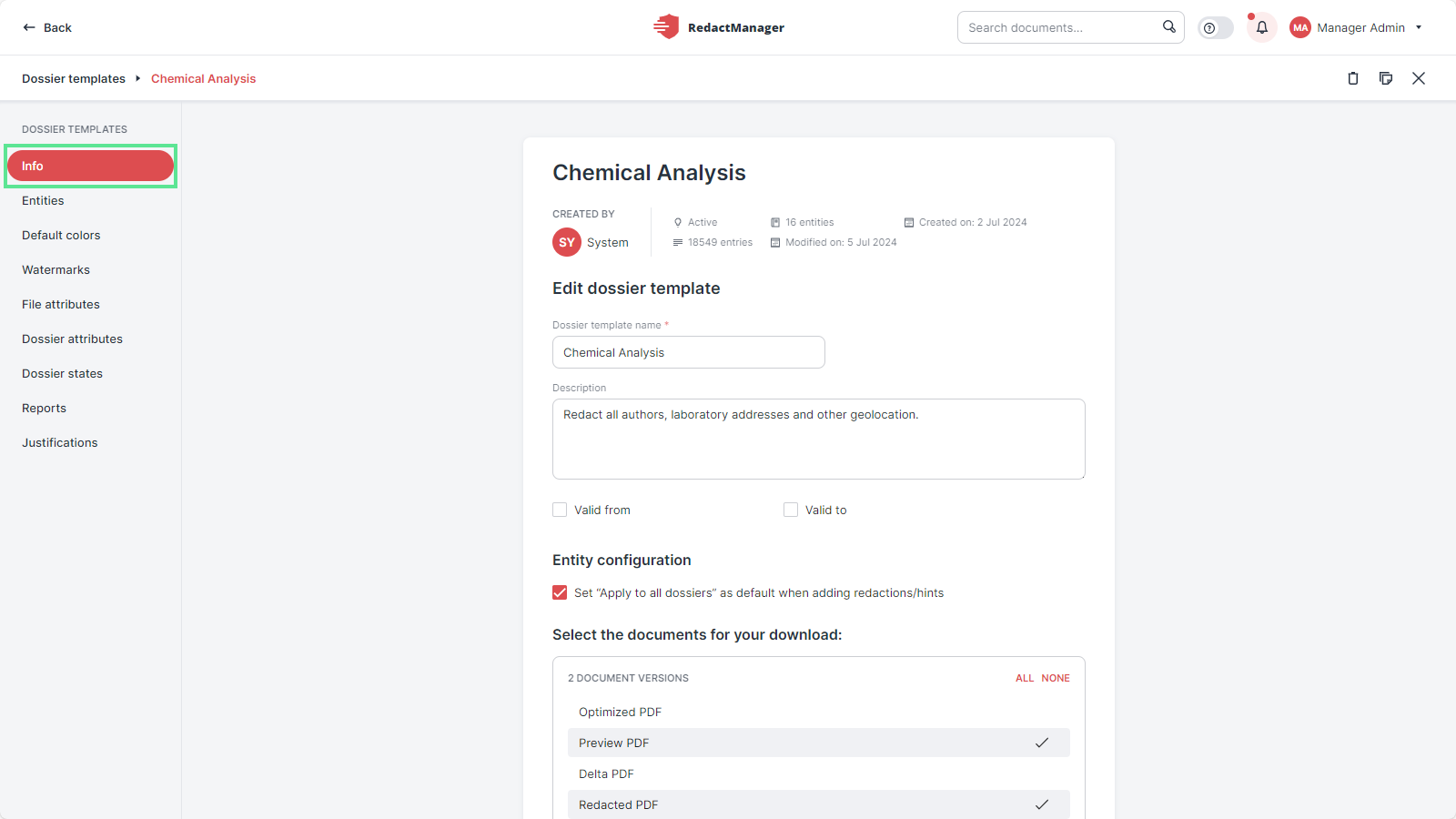
Dossier template info
Reports
You can now include the paragraph number containing a redaction in your redaction reports using the {{redaction.paragraphIdx}} placeholder. Paragraphs are numbered on a per-page basis.
For further information on redaction reports, please see Reports