User interface of the Editor
You have opened a document in the Editor:
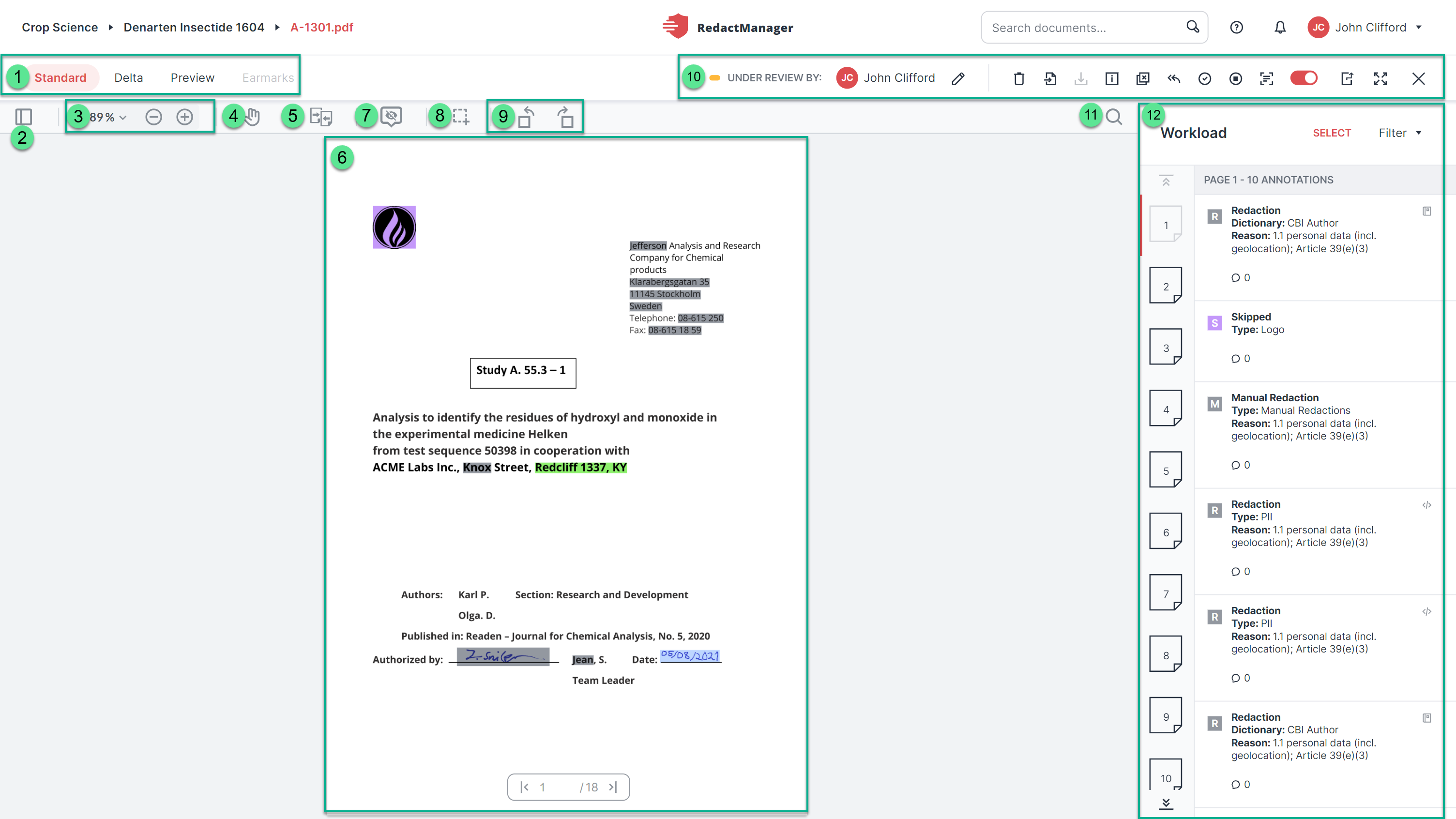
Editor level
Views
Panel view
Zoom
Move view
Compare documents
Document
Enable annotation tooltips
Rectangle redaction
Rotate page
Document features
Search the document
Workload
The Editor offers three different views:
Standard view: Reviewing and editing takes place in this view.
Delta view: This view shows all unseen changes that have occurred since your last visit to the respective page.
Preview: This view shows a preview of the final (redacted) version of the document.
Earmarks: In the Earmarks view, you can convert colored earmarks and highlights inserted in the original version to redactions or delete them. The view is selectable only if the document contains at least one earmark.
The document to be edited is displayed in the center of the Editor.
It contains marking in different colors. The colors show you whether the corresponding text passage will be redacted, a dictionary entry has been suggested, etc.
Each of the markings is explained in an annotation in the Workload. If you hover over a marking, part of the respective annotation is displayed.
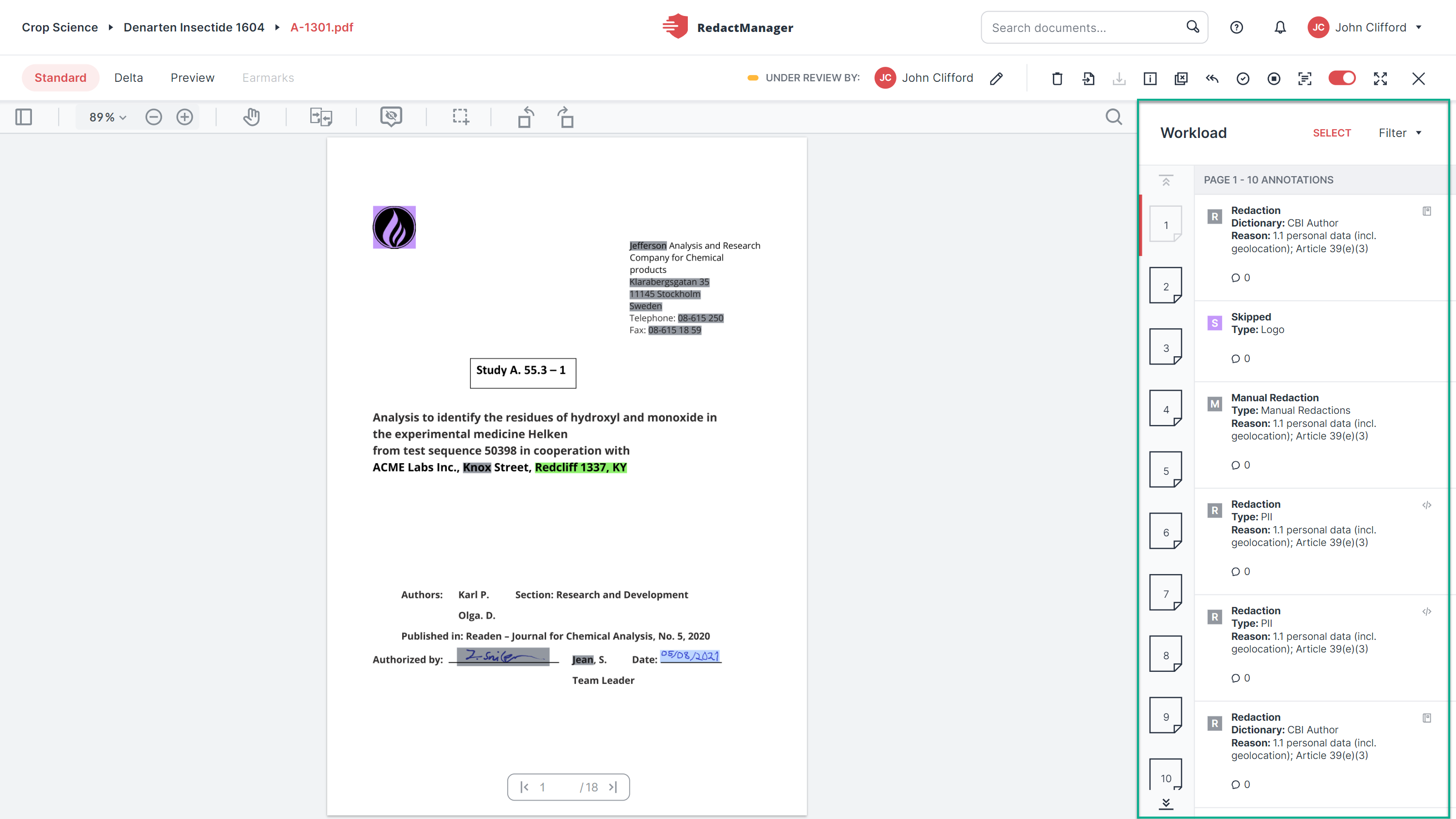
Workload
The Workload is located to the right of the open document.
It lists the annotations that provide details about the markings in the document. When you select an annotation from the Workflow, the respective marking in the document is highlighted.
The Workload also lists the pages that contain annotations (page icons to the left). Click on an icon to open the respective page.