Digital Signature
You can add a digital signature to your redacted documents in RedactManager.
What's the use?
A digital signature is your electronic fingerprint.
Unlike conventional signatures and electronic signatures (e-signatures), digital signatures are virtually impossible to forge.
The recipient can confirm the identity of the signatory and check whether the document has been modified after signing.
Here's how it works:
A digital signature includes a private and a public key.
When you place a digital signature on a document, the document data and the private key are combined to generate a unique value (called a "hash").
When the recipient validates the signature, a second unique hash is generated from the document data and a public key.
If both hash values match, the recipient can be sure that the document has not been modified during transmission and originates from the sender.
Where do you get a digital certificate?
In order to create a digital signature, you need a valid digital certificate. When sending your digitally signed document, you also transmit your certificate and your public key.
Digital certificates are issued by certificate authorities that are trusted third-party providers.
How to get there:
User Menu > Settings > Digital Signature
How to upload a digital certificate:
First, click the Upload Certificate button.
Choose whether you will use a PKCS#12 file or a private Amazon KMS key in a PEM file, and confirm your selection.
The Configure Digital Signature Certificate dialog opens.
Complete the form to configure the certificate.
Drag and drop your certificate into the form to upload it. Please note: You need a PCKS#12 or PEM certificate.
Once you have uploaded the certificate, all completed documents will be digitally signed as they are downloaded.
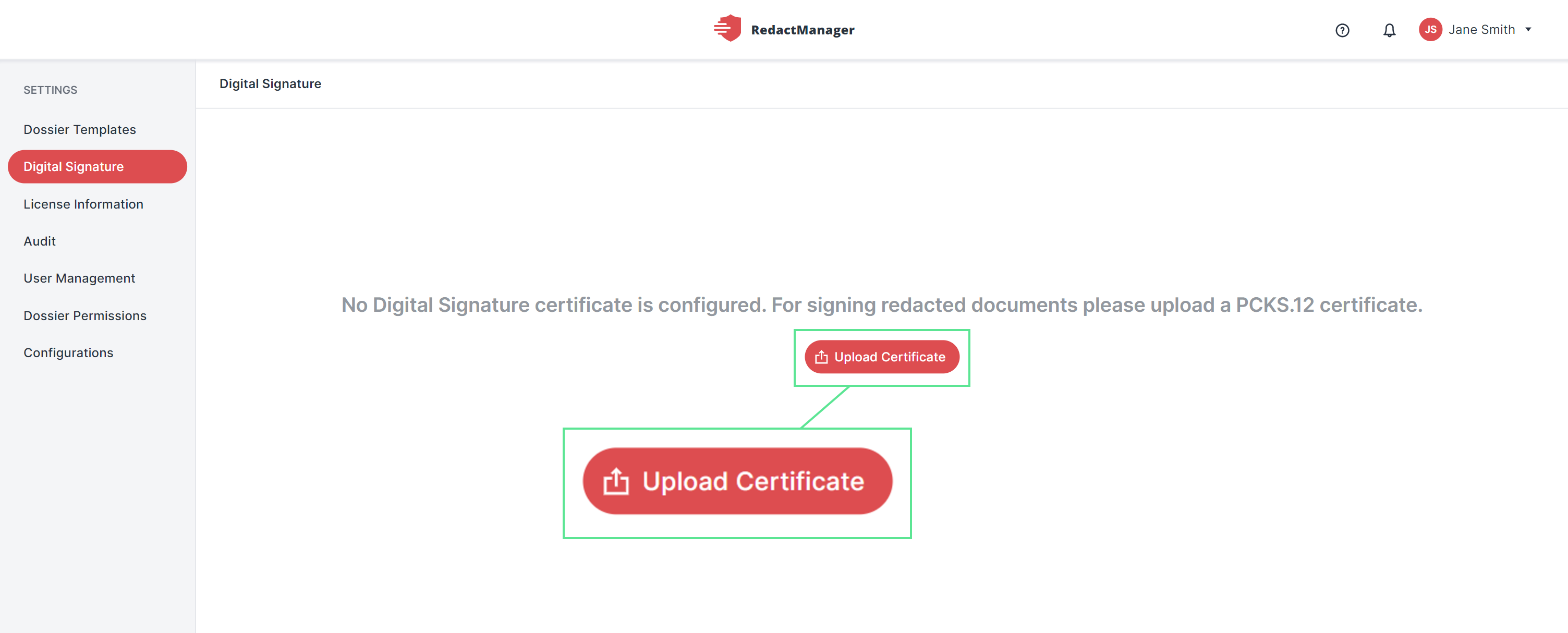
Upload digital certificate
When the digital certificate is active and you download a document, it contains the information that the document has not been altered subsequently, the name of the signer and the time of signing.