Reports
Reports are downloaded together with redacted documents as part of the download package and provide an overview of the redactions made in the documents. The download packages can contain reports on individual documents as well as on all documents in a dossier.
How to get there:
User Menu > Settings > Dossier Templates > select the respective dossier template > Reports
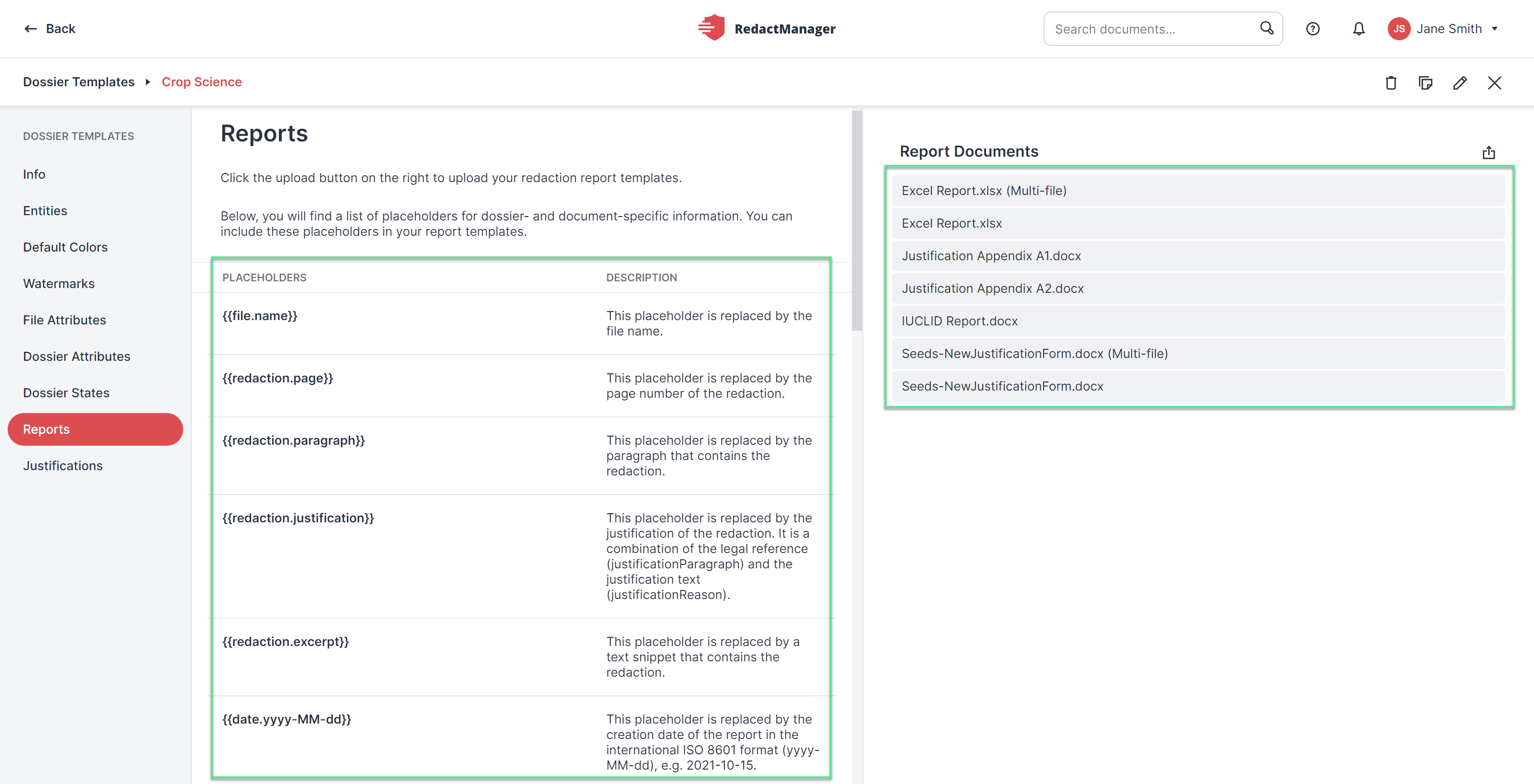
Placeholders and report templates
You will see a list of placeholders in the {{yourPlaceholder}} format on the left – and a list of uploaded report templates on the top right.
You can insert the listed placeholders into your report templates as needed: Create your templates in the .docx or .xlsx format. Insert the placeholders for the file name, the legal basis for redactions, the redacted text, etc., into your report template. You can place it wherever you would like to see the respective information in the final report. When generating the download package, RedactManager replaces the placeholders with the individual values – and outputs the complete report.
Notice
When you create new dossier and file attributes (in the respective areas), the respective placeholders will be generated automatically and you can user them in your report templates.
How to upload report templates to the dossier template:
You can upload your templates by clicking the Upload a Document button. The templates will then apply to all dossiers linked to the respective dossier template. Click the upload button, and the file explorer will open. Select the template file and confirm to upload.
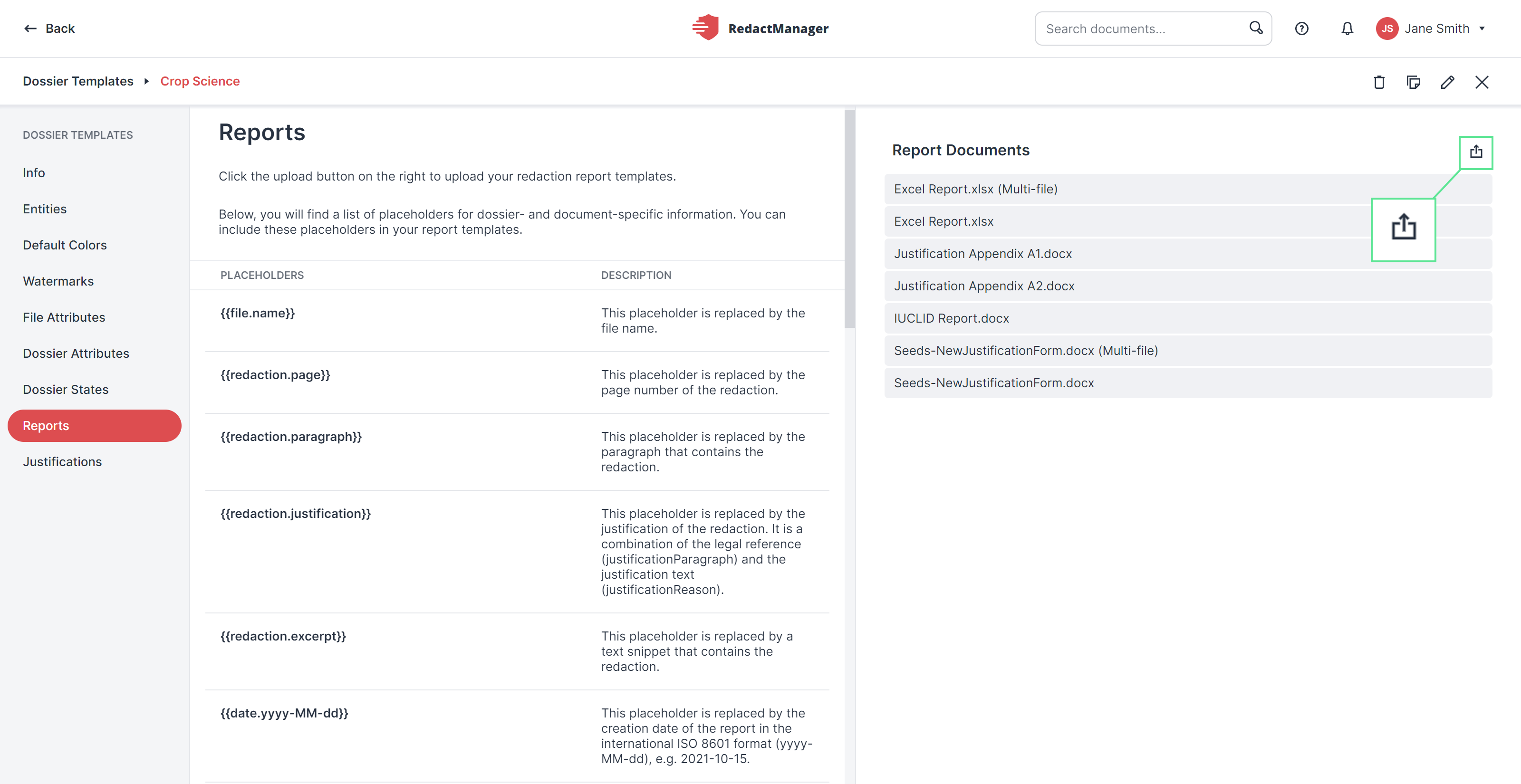
Upload report templates