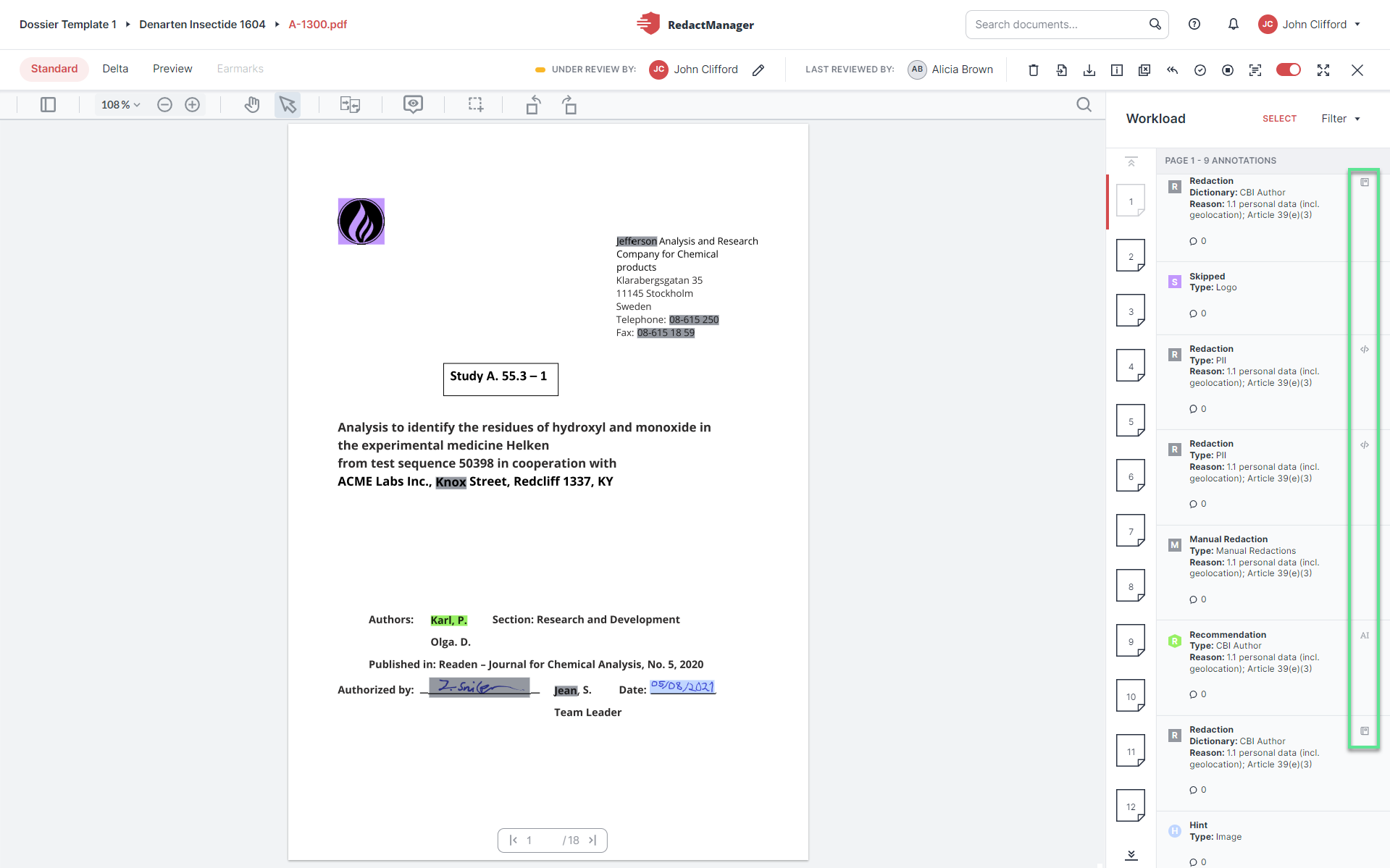Annotation types
Annotations explain the markings in the text. They show whether a marking is a redaction, a note, or a suggestion—and provide further information.
Annotation type | Description |
|---|---|
(Automatic) Redaction | Redactions are generated automatically based on the rule sets. Some other annotation types can be converted into redactions. The highlighted passage will be redacted in the final document. |
Manual redaction | The reviewer and the approver can manually add text or rectangle redactions to the document, which are labeled as manual redactions. The highlighted passage will be redacted in the final document. |
Suggested redaction | Reviewers can suggest redactions. Suggestions have to be approved by an Approver or the Dossier Owner. |
Skipped (Redaction) | Sensitive data does not need to be redacted in certain contexts. RedactManager nevertheless highlights it as skipped (redaction) to show that the sensitive information has been identified and will be intentionally left unredacted. Example: Author names do not need to be redacted in studies submitted to compliance bodies if their work has already been published. The respective text passage will still be annotated and labeled as skipped. The highlighted passage will not be redacted in the final document. |
Imported redaction | RedactManager labels the following as imported redactions:
|
Hint | RedactManager distinguishes the following types of hints:
|
Recommendation | RedactManager generates redaction recommendations based on its AI models and the rules defined in the dossier templates. |