Default Colors
You can define the default annotations colors (redactions, hints, recommendations etc.) in the Default Colors section.
The colors defined in the Default Colors tab serve as a fallback in case the highlighting colors defined on entity level are lost during migration in the course of an upgrade.
How to get there:
User Menu > Settings > Dossier templates > select the respective Dossier template > Watermark
How to change a color:
Hover over the list.
Stop on the line you would like to change.
The Edit Color button appears.
Click on the button.
A dialog opens, and you can set the color.
Enter the Hex Code of the desired color in the dialog.
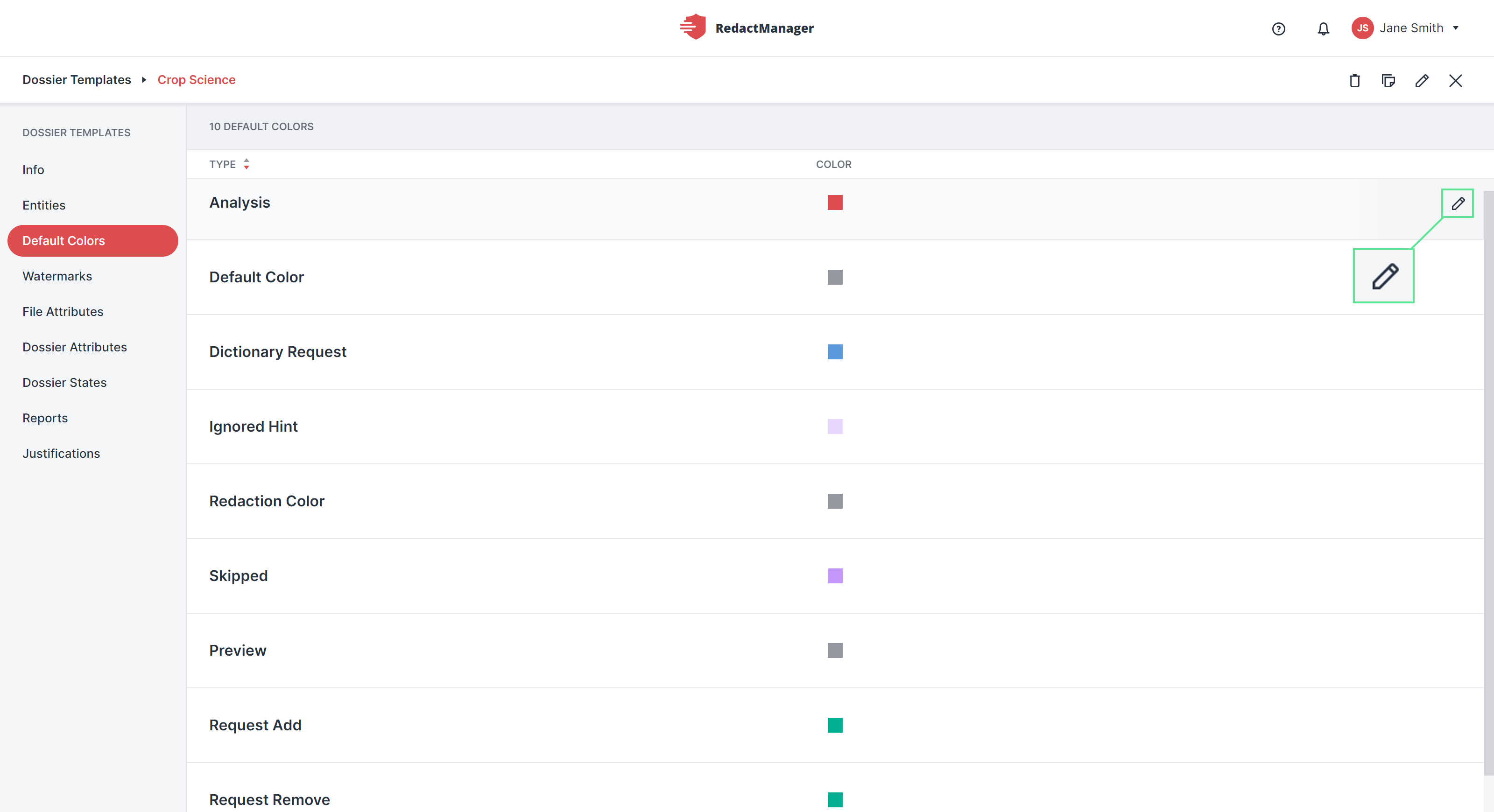
Edit color
Analysis: | Color of the icon displayed in the document list that indicates that the reanalysis of a document is required and will soon start automatically. |
Applied redaction color: | Color of the box that replaces the sensitive information in the final redacted PDF downloaded by the user. |
Hints: | Fallback color for hints. |
Ignored Hints: | Fallback color for ignored hints. |
Redaction Color: | Fallback color for all redactions in the RedactManager editor. |
Skipped (Redactions): | Fallback color for skipped redactions. |
Recommendation | Fallback color for recommendations. |
Preview: | Redactions are highlighted in this color in the Preview of the editor. |
Updated: | Color of the icon displayed in the document list that indicates that a document has been reanalyzed. |