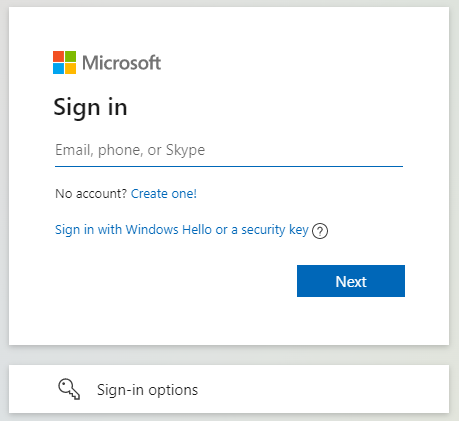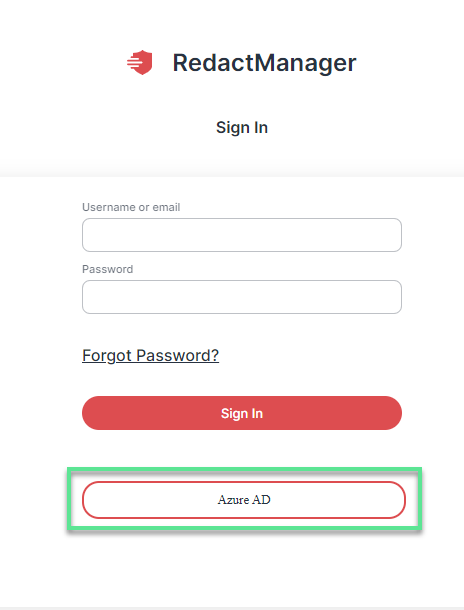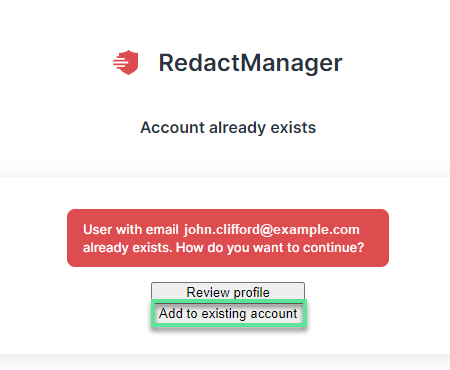Requirements
What should you know before you start working with RedactManager?
Here is some important information:
To log in to RedactManager, you need the following:
An internet-enabled computer with a current browser
A user account for RedactManager
Your username and password
The URL for RedactManager you received during setup.
If you have any questions about your login, please contact your Admin.
RedactManager supports most modern browsers, in particular:
Chrome
Edge
Safari
Make sure you are using the latest version of the respective browser.
To get started with RedactManager, you must first activate your user account. RedactManager offers the following account activation scenarios:
Open your browser.
Enter the RedactManager URL to open the login page.
Enter your username or email and your password.
Click Sign In.
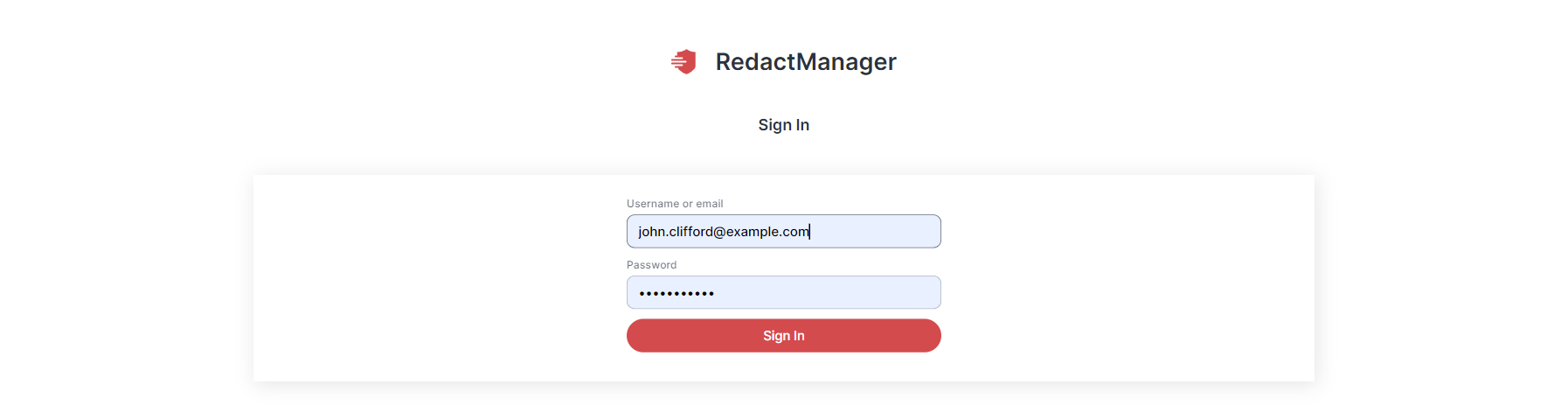
Login screen of RedactManager
You forgot your password and cannot find a "forgot password" link on the login page? Please ask the Admin to reset your password if that is the case.
If your Admin has reset your password, you will be required to change it the next time you sign in.
After logging in, you will find yourself in the RedactManager user interface.