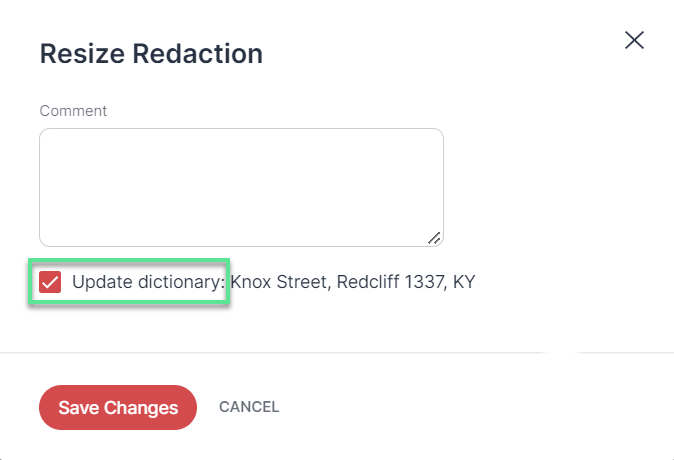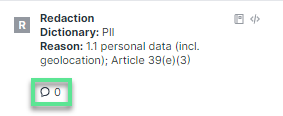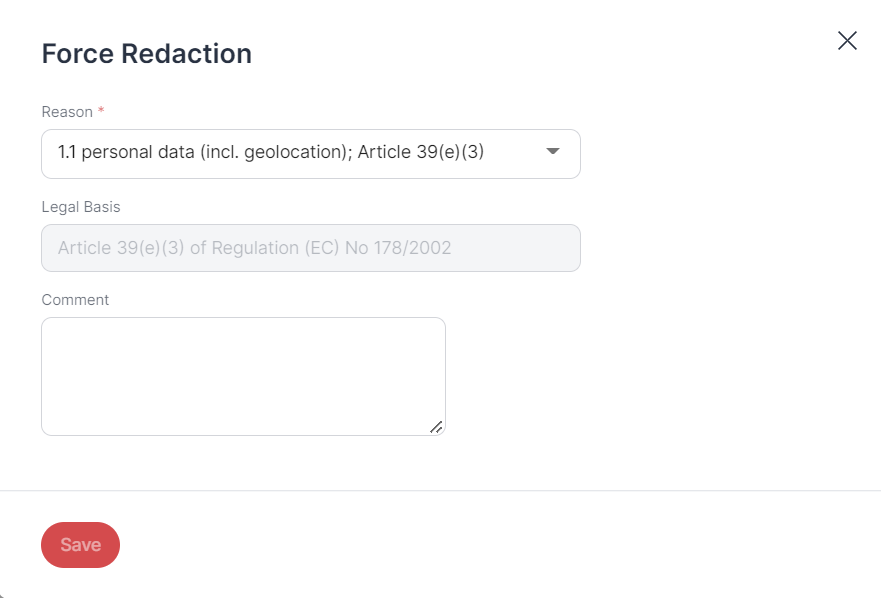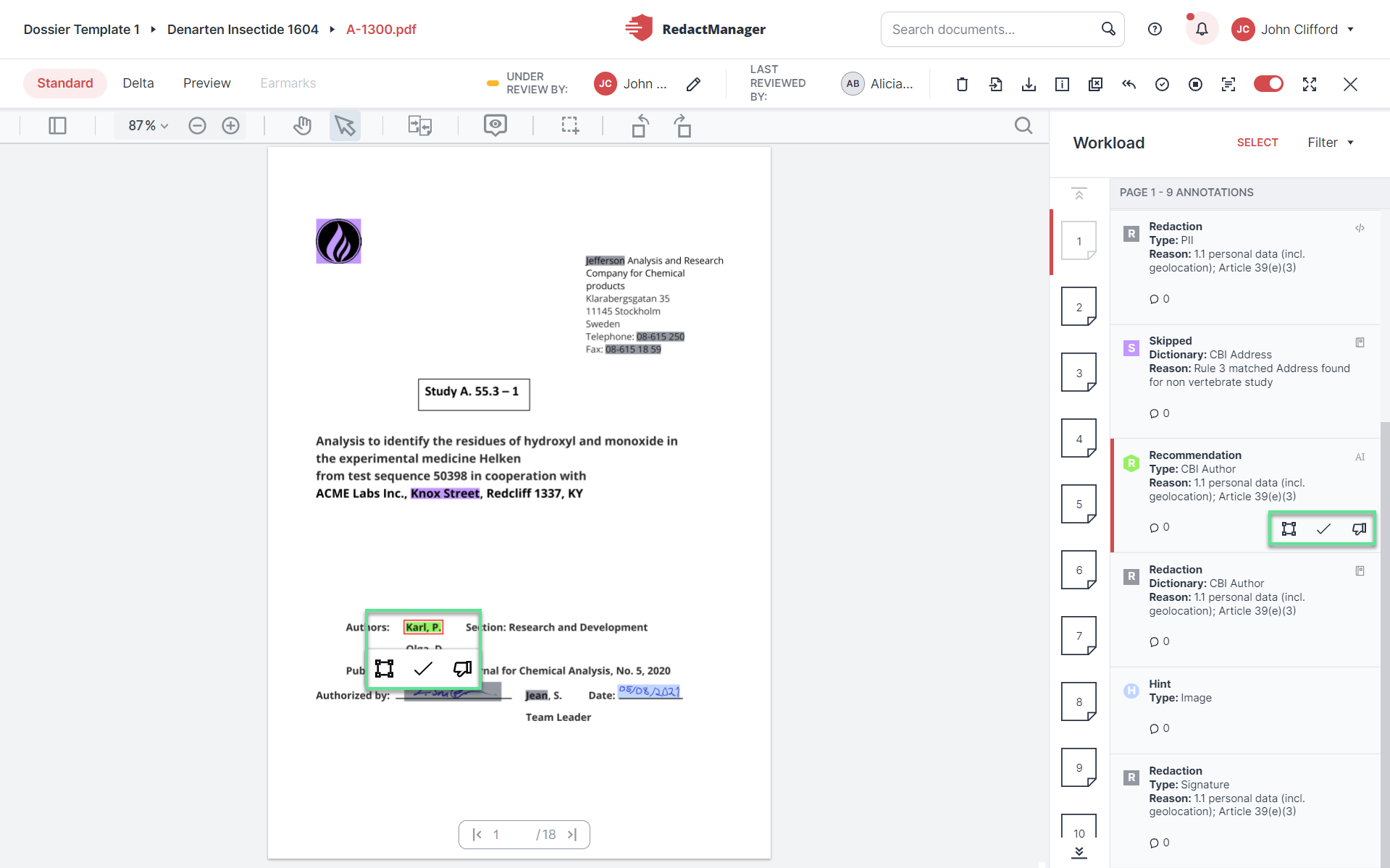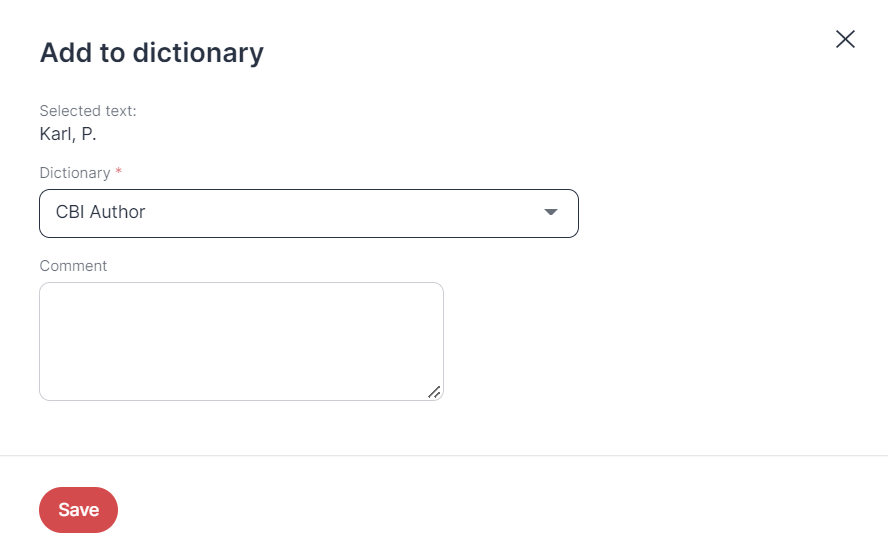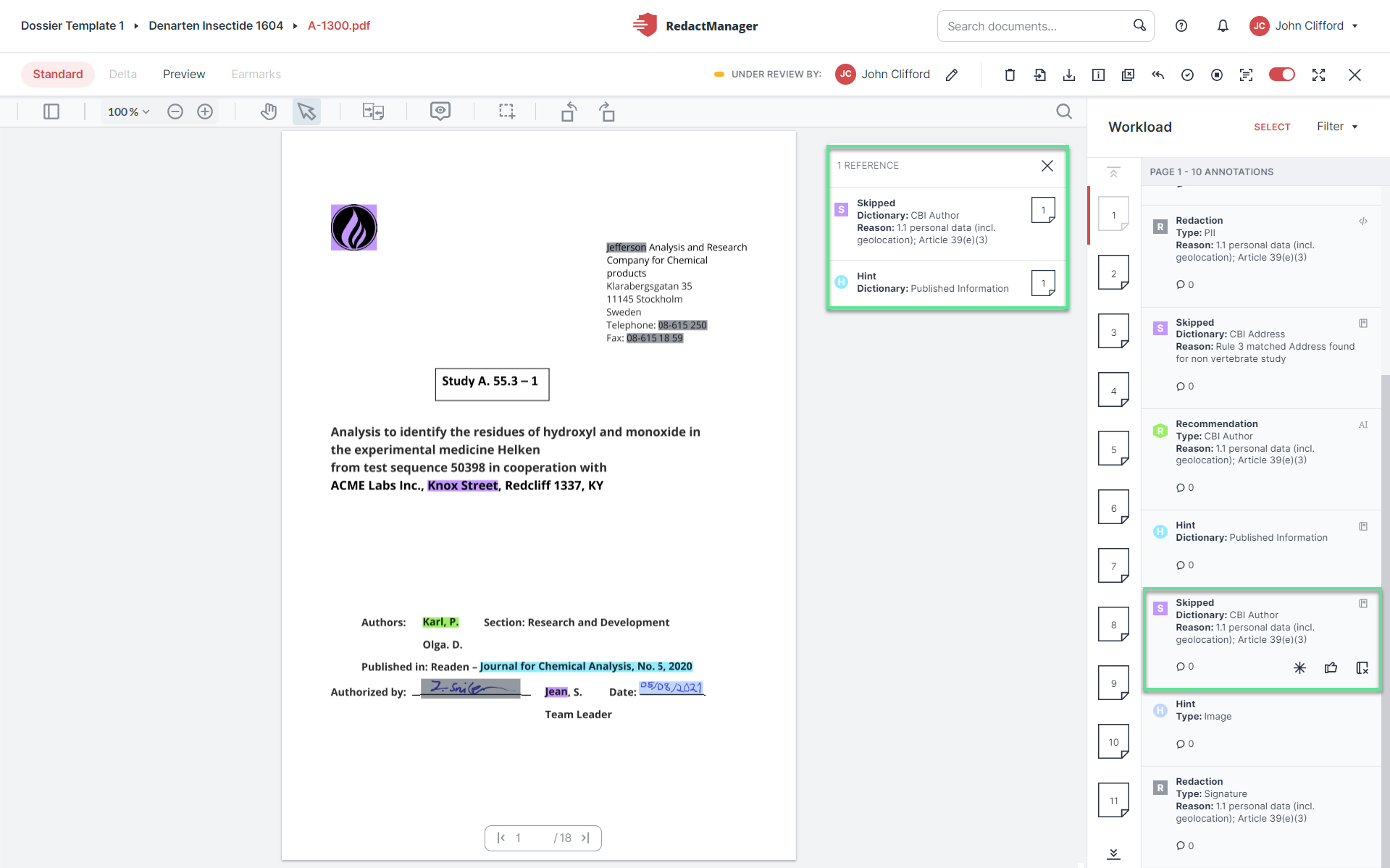Reviewing and editing annotations
As Reviewers and Approvers, you check the markings and annotations generated by RedactManager. You can correct them and add further redactions if necessary. Click on a marking in the text or hover over an annotation in the Workload to display the available editing options.
Good to know:
RedactManager does not always display all the editing options. Example: In case of dictionary-based redactions, you can choose from other options than in case of rule-based redactions.
Please see below for more detailed information on the editing options for the different annotation types:
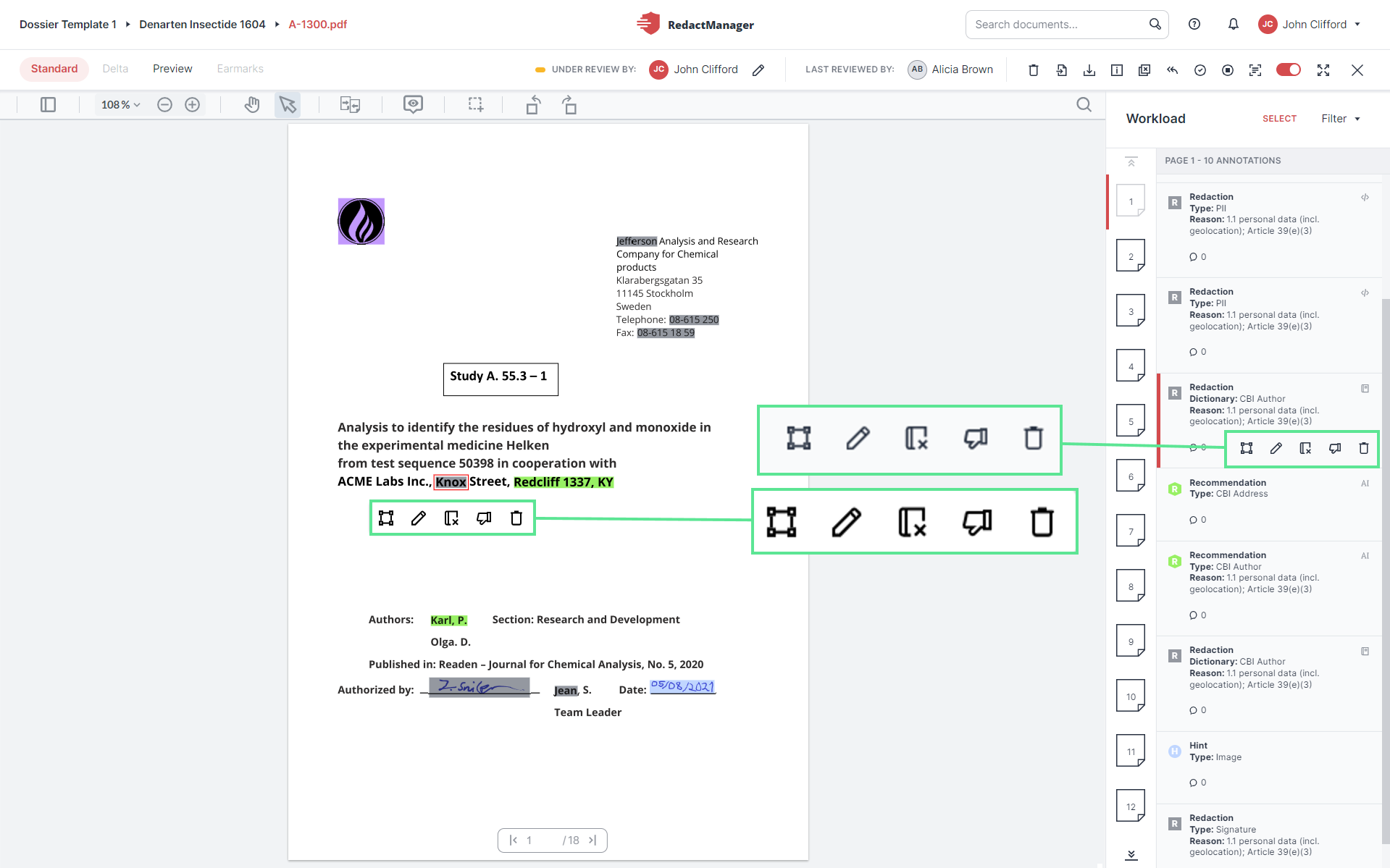
Manual review of redactions
Skipped redactions (or "Skipped" only) are terms that do not need to be redacted in this specific context, according to the dictionary.
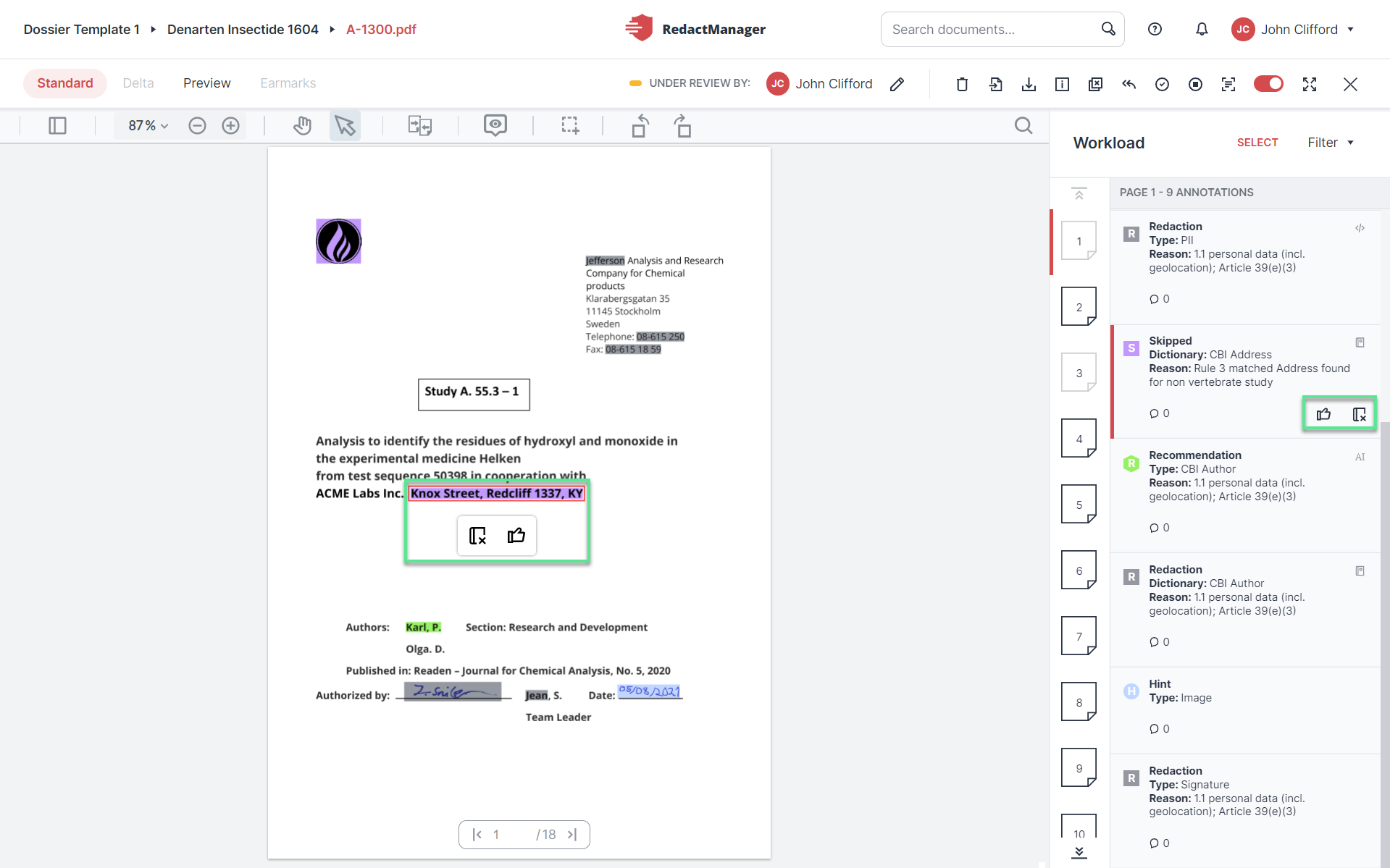
Editing options for skipped redactions
Good to know:
Click Select to bulk-select several annotations.
Hints provide helpful information. The respective text passage will not be redacted, however.
Good to know:
RedactManager does not always display all the editing options. In case of dictionary-based hints, you can choose from other options than in case of rule-based redactions.
RedactManager distinguishes the following image categories:
Chemical formulae, logos, and signatures: Rules have been defined for these image types. Whether these images are redacted or skipped depends on the rules that have been defined.
Other images: RedactManager currently distinguishes between:
OCR: images that have been converted to text by automatic text recognition. Images in this category do not need to be redacted.
Other images: This category includes all images that do not fall under the previously mentioned categories. Images in this category do not need to be redacted. However, it is recommended to check these images and see if there is any reason for redacting these images.
RedactManager generates redaction recommendations based on the rules defined in the dossier templates and the results of the AI models.
AI-based results are always labeled as recommendations. You decide which of the AI-based redaction recommendations you want to accept.
Imported redactions are redactions that have been imported from an earmarked document, from a RedactManager preview document, or from a redacted document.
For further information and how to import redactions, please see Import redactions and earmarks.
References provide an overview of connections between annotations that can be related due to the underlying rules.
They will only be displayed if the rules are configured accordingly.