Import redactions and earmarks
RedactManager offer the possibility to import redactions and earmarks:
You can import redactions from RedactManager preview documents or from redacted documents:
Import from RedactManager preview documents:
You can import redactions from preview documents that have been created with RedactManager.
Click the Upload icon
in the Dossier.
Choose the RedactManager preview document from which you want to import.
The redactions will be imported together with the file and labelled as imported redactions.
Import from redacted documents:
You can import redactions from a redacted version of the document. The document does not need to have been redacted with RedactManager.
Click the Import icon
in the document features (document list or Editor).
The upload dialog opens.
Choose the document from which you want to import.
In case you do not want to import all redactions: Check the "Import only pages for" box to specify a page range and/or individual pages for your import.
If you have already added manual redactions to a document, you can exclude the pages with manual redactions from the import. Otherwise, imported redactions will overwrite the manual redactions.
Click the Import button.
RedactManager recognizes colored markings and highlights (earmarks) that were inserted into the document with a text editing program before creating the PDF.
If you have uploaded an earmarked document into a dossier and want to convert the earmarks into redactions, open the Earmarks view in the Editor. (The view is only enabled if a document contains such earmarks.)
You can then convert earmarks into redactions or remove them.
Only earmarks that have been converted into redactions will be redacted in the final version of your document.
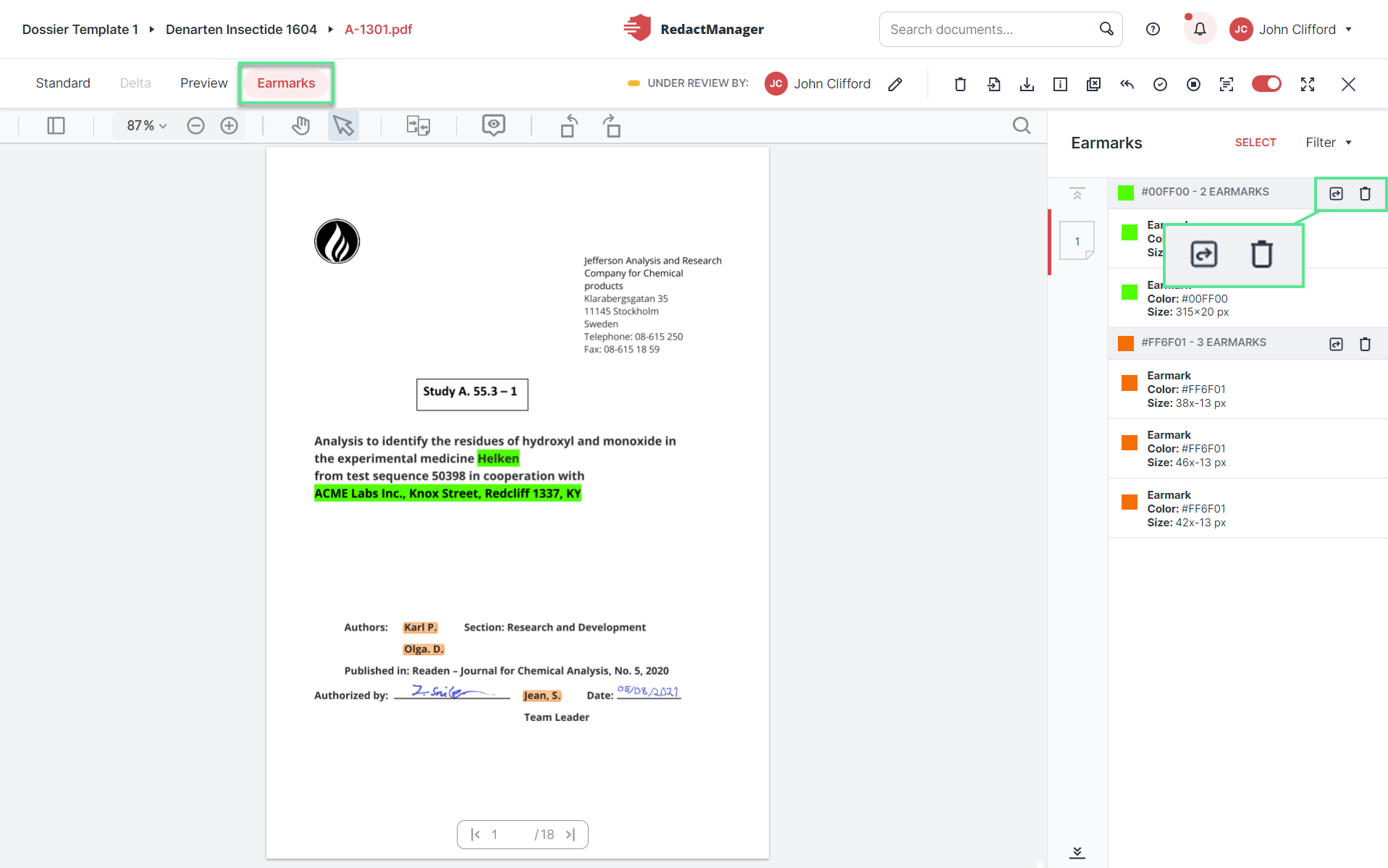
Convert or remove earmarks
Good to know:
By default, RedactManager removes and converts, all earmarks of a color. Click Select in the upper right corner, to select only one or several earmarks.