Editing documents in the Editor
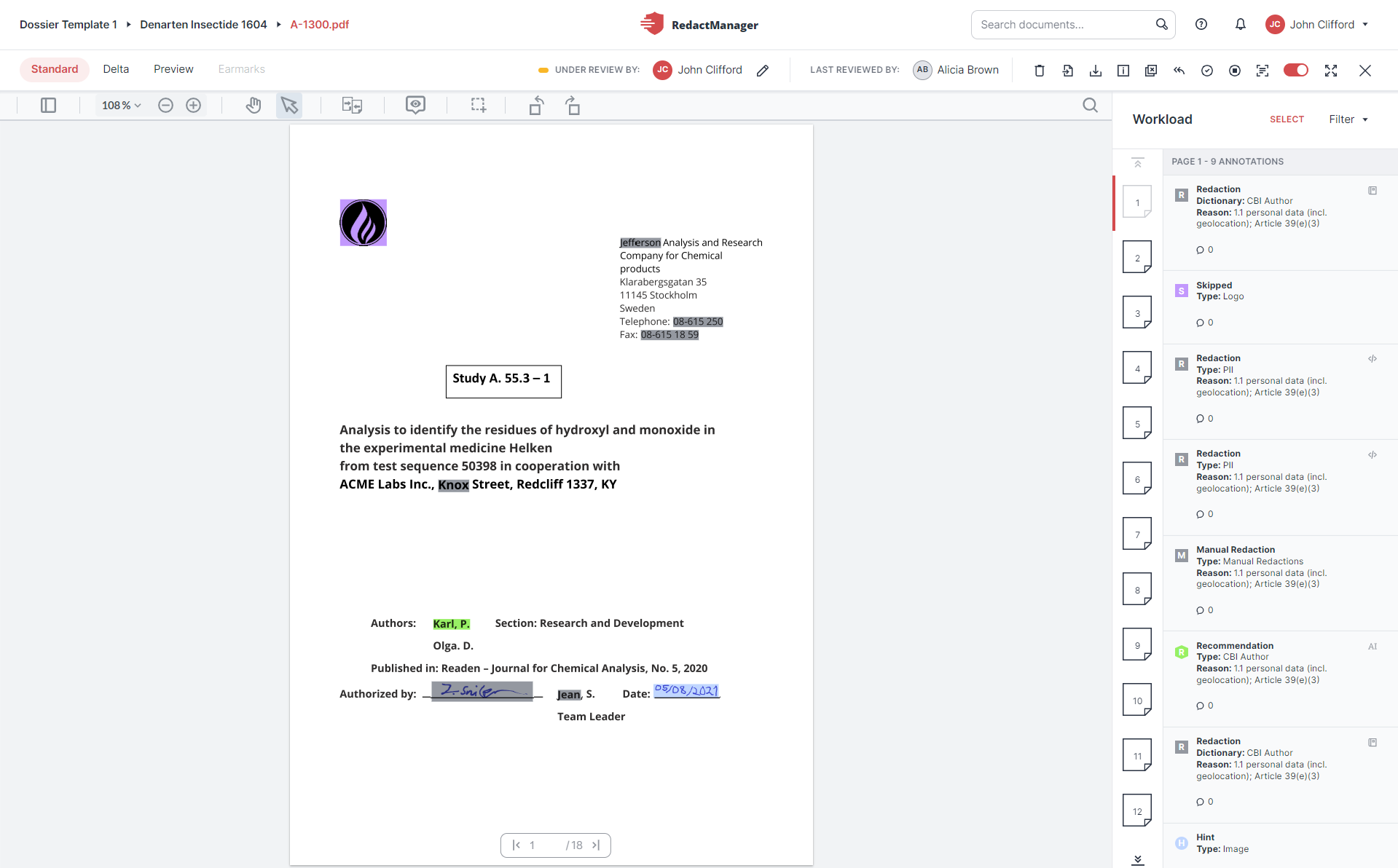
Editor
The Editor allows you to manually review and edit the redactions that have been automatically generated by RedactManager.
To be able to edit a document, you need to be assigned to the document.
Good to know:
Edits follow a 2-level authorization concept. The Reviewer suggests changes (e.g. further redactions or new dictionary entries). The suggestions are then approved or rejected by the Approver and/or the Dossier Owner.
Click on a document in a dossier's document list, to open it in the Editor.
Dossier Overview > Select dossier > Select document > Document opens in the Editor
In this chapter, you will learn how to edit automatically generated redactions and how to suggest, add and approve redactions and dictionary entries.