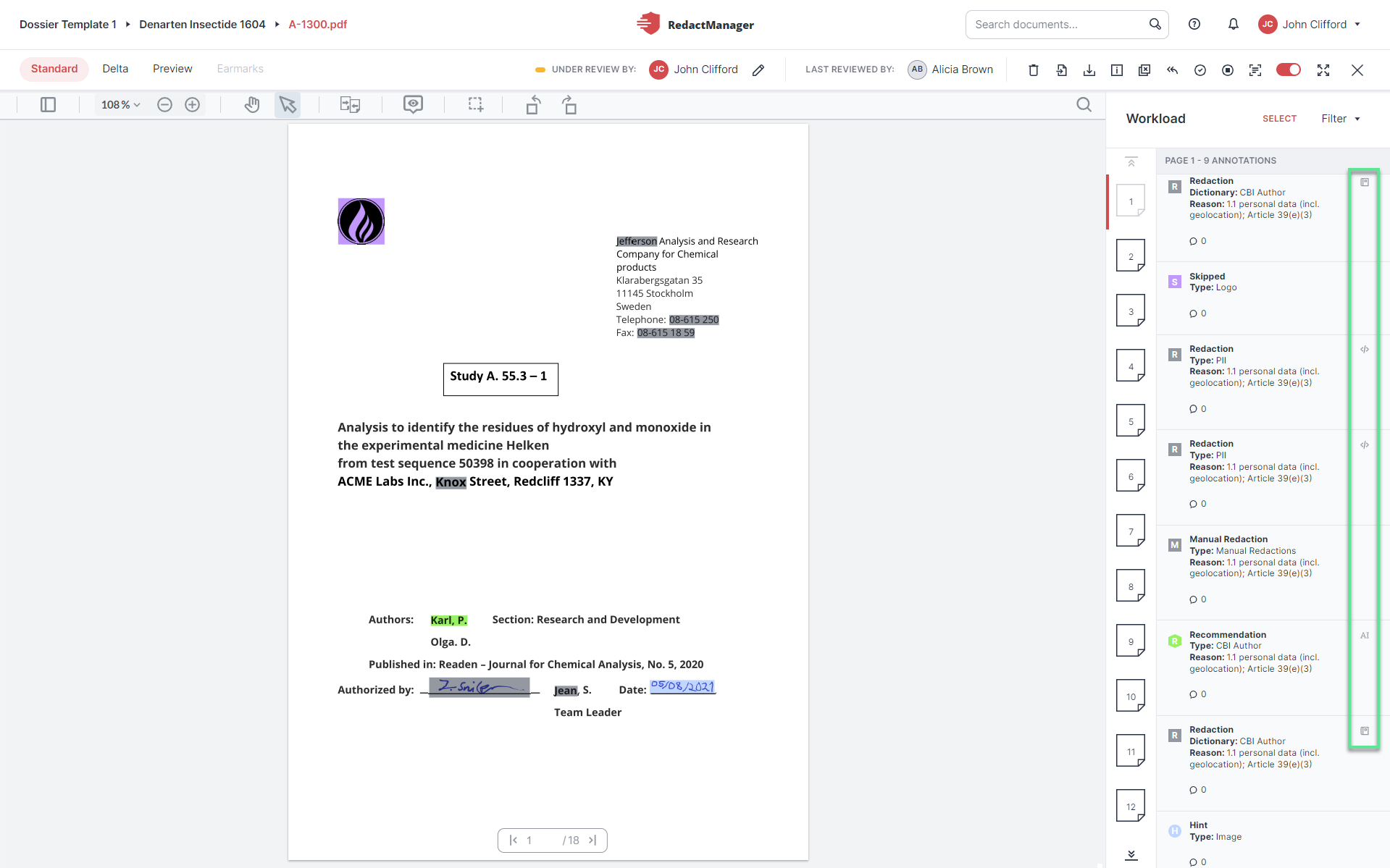Annotation types
Annotations explain the markings in the text. They show whether a marking is a redaction, a note, or a suggestion – and provide further information.
Annotation type | Description |
|---|---|
Automatic redaction | Automatic redactions are based on dictionary rules or artificial intelligence. They are generated automatically by the system. |
Manual redaction | Users can add manual redactions. |
Rectangle redaction | A rectangle redaction covers a larger area of the document (and not just a short text passage). |
Suggested redaction | Reviewers can suggest redactions that have to be approved by an Approver. |
Skipped (Redaction) | Text passages that are highlighted as skipped redactions (or just "skipped") do not have to be redacted in the given context. |
Imported redaction | There are three types of redactions that are labeled as "imported redactions":
|
Hint | RedactManager distinguishes the following types of hints:
|
Image | There are different types of images: images that are redacted by RedactManager; OCR images that have been converted to text by OCR; other types of images that cannot yet be detected and redacted. |
Recommendation | RedactManager makes automatic redaction recommendations based on the linked dictionaries. |
False positive | False-positive means that a redaction that has been generated according to the rules is wrong in a certain context. |