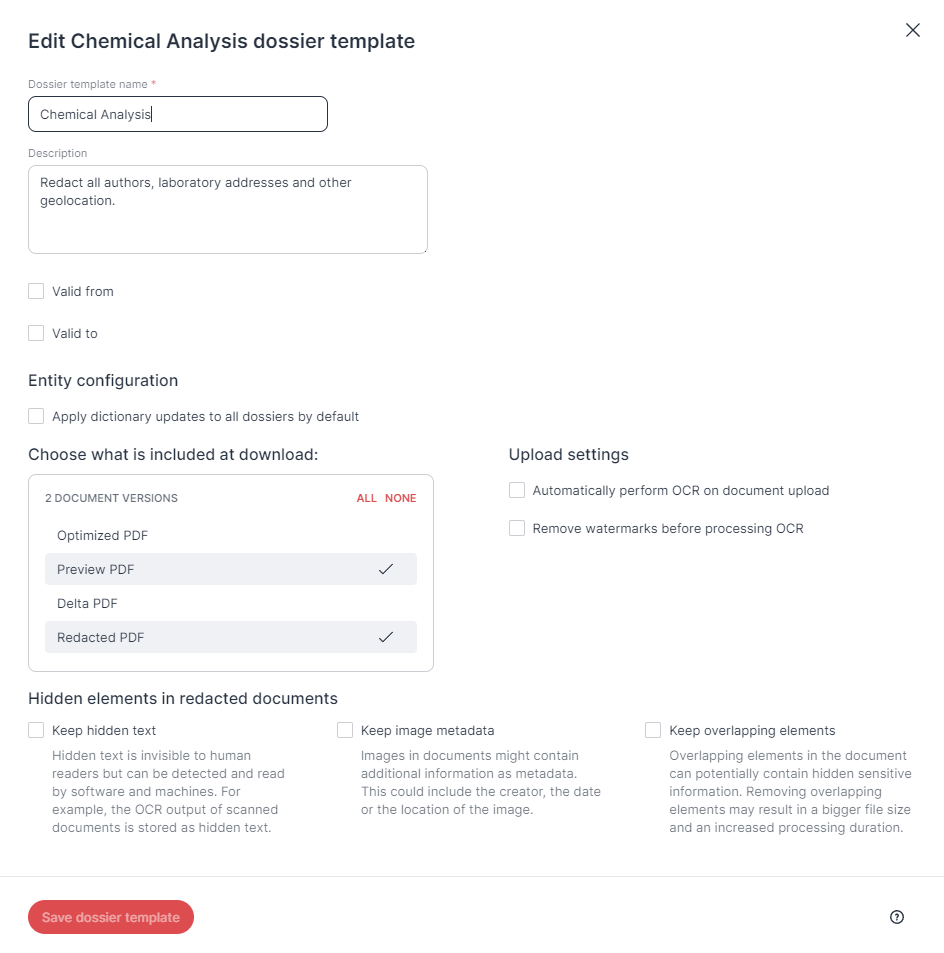Dossier templates
Redaction is only possible when the dossier holding the files is linked to a dossier template: dossier templates play an important role in RedactManager. Among other information, they contain the dictionaries and rules based on which RedactManager anonymizes the documents in the dossiers linked to the respective template.
(For further information on dossiers and dossier templates from a user's point of view, please see the User Manual: Dossier and Dossier template.)
How to get there:
User menu (click on your name) > Settings > Dossier templates
The dossier template list opens. If you hold only the admin role, the dossier templates are your start page.
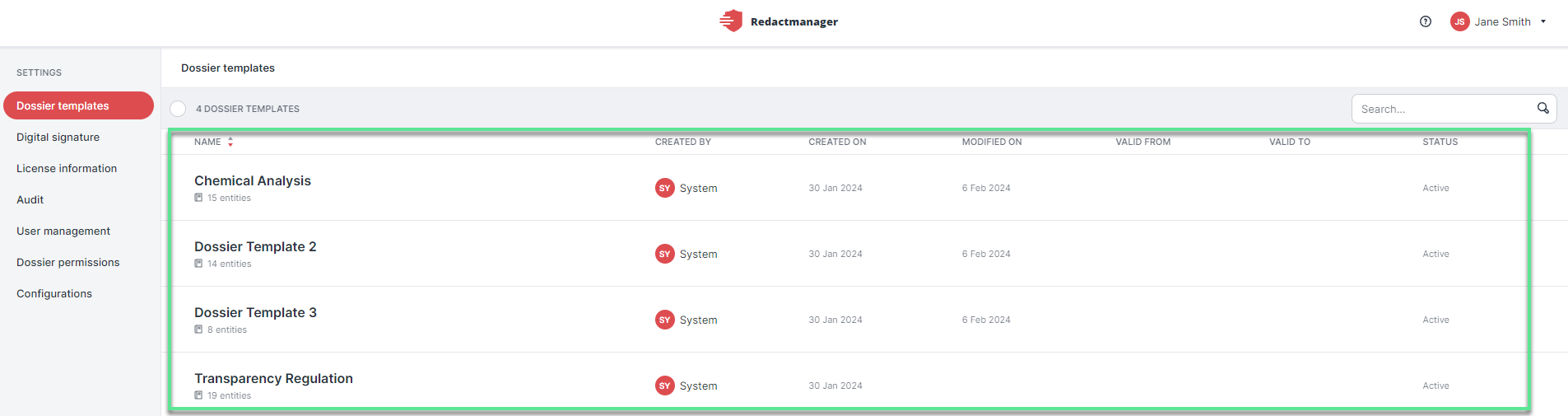
Dossier templates list
Would you like to create a dossier template?
So far, only the manufacturer can create templates from scratch. (The Created by column of the dossier template list shows SY (System), since the creator is not a RedactManager user registered by your company.)
However, admins can clone templates and change some details.
Don't hesitate to get in touch with your knecon Customer Success Manager in case you need a dossier template for a new use case.
What can you do there?
You can edit (change the name, description and/or validity period), clone, or delete a dossier template.
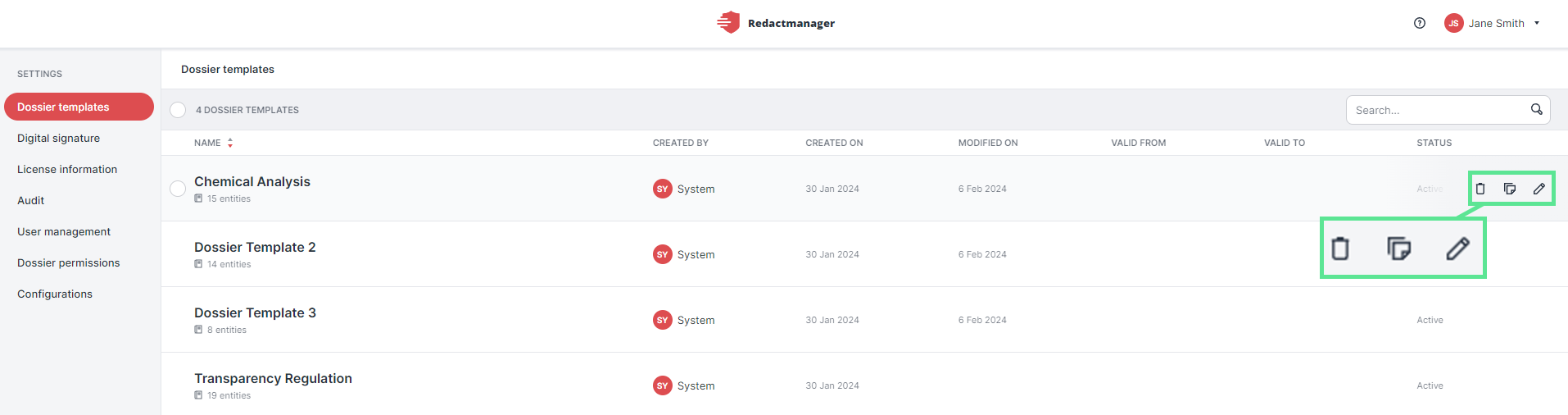
Edit, clone, or delete dossier template
Hover over the dossier templates list. Stop on the dossier template you want to edit or delete. The Trash, the Clone, and the Edit button appear on the right.
Enter a dossier template to change the settings influencing information extraction and the user workflow.
Click on a dossier template in the dossier templates list to open it.
The template opens. Via the navigation menu on the left, you can then:
view general information about the dossier template and edit the dossier template description,
access and edit the entities,
change the color settings for edits and annotations in the Editor (relevant for users),
define watermarks that can be inserted on the redacted documents,
define file attributes and dossier attributes,
create dossier states that mirror your internal dossier lifecycle,
upload templates for (redaction) reports,
view the redaction justifications that have been defined.
Good to know:
Changes you make inside a dossier template affect the dossiers that apply the respective template—particularly the redactions in that dossier and the editing options and report templates available for these dossiers.
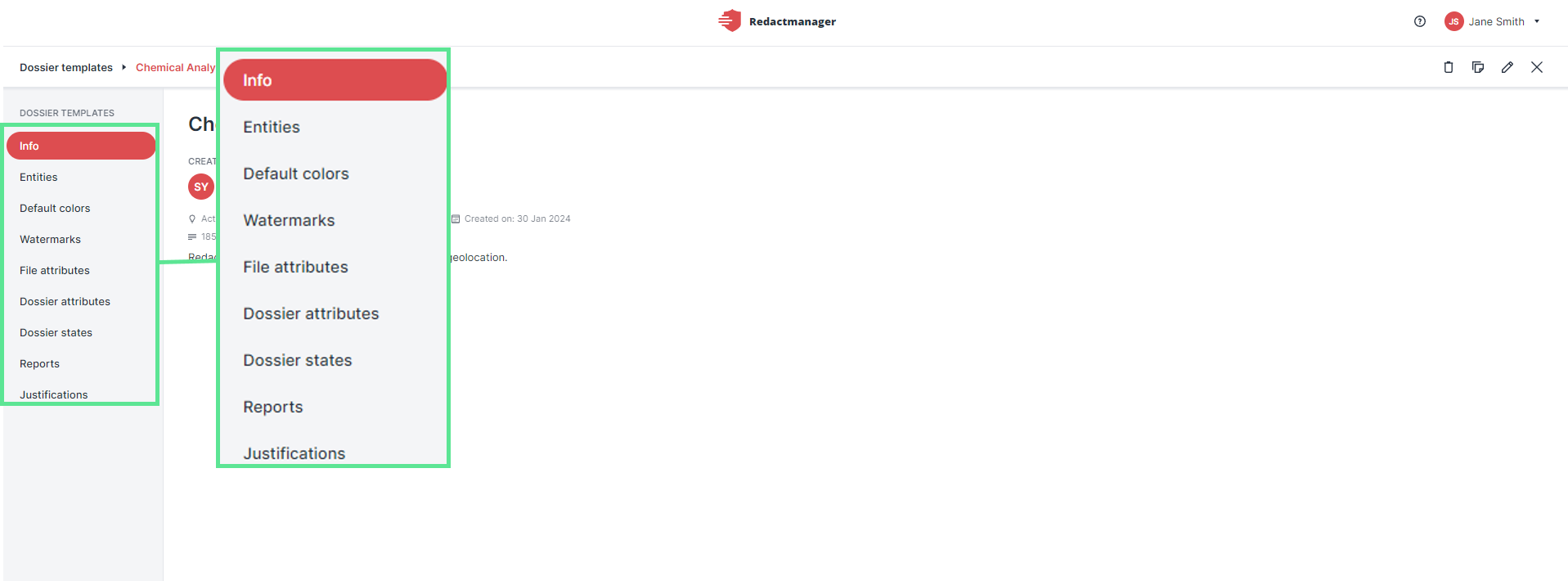
Navigation inside a dossier template
You can also edit the dossier template properties when you open a dossier template (i. e. you can also change the name, the validity period, and the composition of the download package after you have opened the template).
In that case, you will find the Delete and the Edit buttons at the top right in the breadcrumb menu bar.
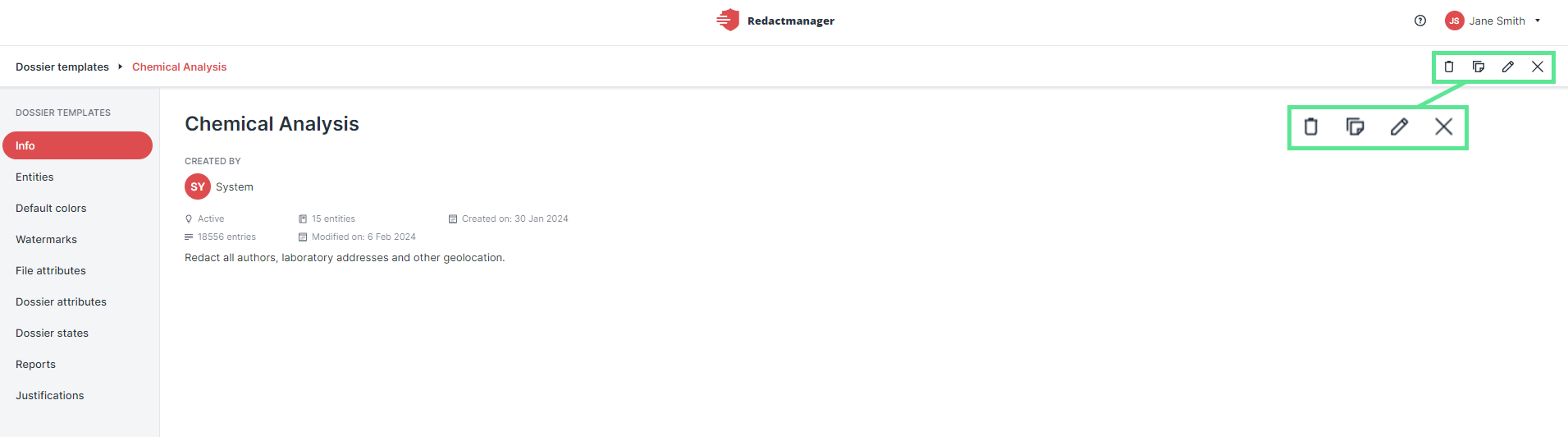
Edit or delete dossier template
Good to know:
Only admins can make changes to dossier templates.
Managers have read-only permission for dossier templates, and users do not have access to the dossier templates.