Imported redactions: editing options
Imported redactions are redactions that have been imported from an earmarked document, or from a redacted document. (For further information on importing redactions, please see Import redactions.)
The highlighted passage will be redacted in the final document.
The following editing options may be available:
Change the size of the redaction.
A selection box appears when you click on the icon. Drag the box over further letters or reduce its size to change the annotated value.
Confirm by clicking the checkmark that is displayed once you release the mouse button. The "Resize redaction" dialog opens.
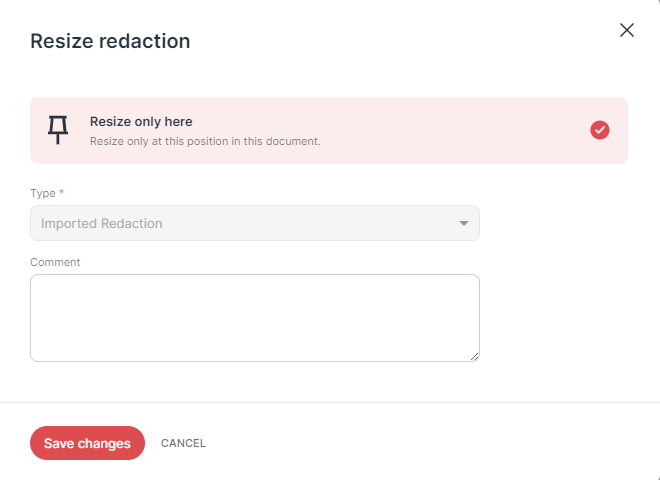
Resize options
When to select this option:
You want to resize the imported redaction.
Results of this action:
The redaction size changes at this position in the editor and in the final document.
The hand icon in the workload entry shows there has been a manual change.
Background info:
The resize does not affect the dictionaries. The imported term is not added to any dictionary.
Change the redaction type, reason, and/or paragraph/location.
When to select this option:
You want to change the redaction type, reason and/or paragraph/location (title of chapter).
You want to change the category of an image.
Results of this action:
If you change the redaction type, the Type changes in the workload, and the redaction reports that can be generated upon download.
If you change the Reason and/or Paragraph, it changes in the redaction reports generated upon download.
The change applies only to this redaction. It does not apply if the same term is redacted elsewhere.
The hand icon in the workload entry shows there has been a manual change.
When you click on the Edit icon , the "Edit redaction" dialog opens. You can make the necessary changes and add a comment if needed.
Good to know
Comments will not be exported as part of the download packages, exported in other ways, or imported if you upload documents that have already been edited and commented on in RedactManager.
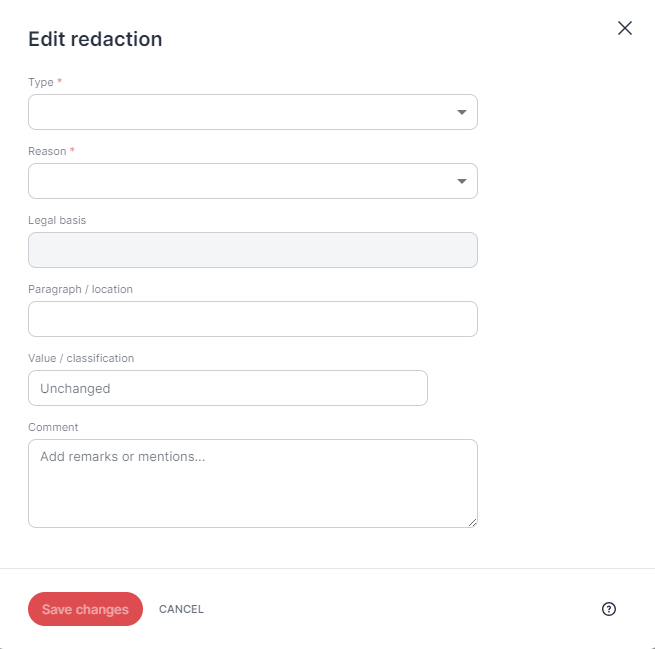
Edit redaction
Background info:
The edit does not affect the dictionaries. The imported term is not added to any dictionary.
Remove the imported redaction from this position.
The "Remove redation" dialog opens when you click on the icon.
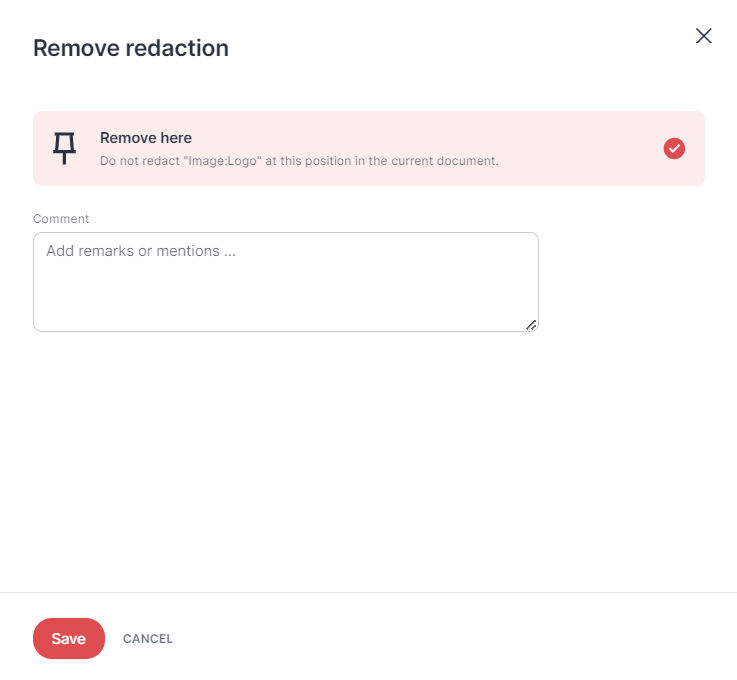 |
Remove imported redaction dialog
When to select this option:
You want to remove the imported redaction at this point in the document (Remove here preselected).
Results of this action:
Final document: This text passage will remain unredacted.
The redaction will not be removed elsewhere if the same value has also been annotated at other positions in the document or dossier.
Editor: The imported redaction is removed from the document.