Recommendations: editing options
RedactManager generates redaction recommendations based on its AI models and the rules defined in the dossier template that is applied to the dossier.
A passage that is highlighted as a recommendation will not be redacted in the final document unless you accept the recommendation to convert it into a redaction. That means, no action is required in case you do not want to implement a recommendation.
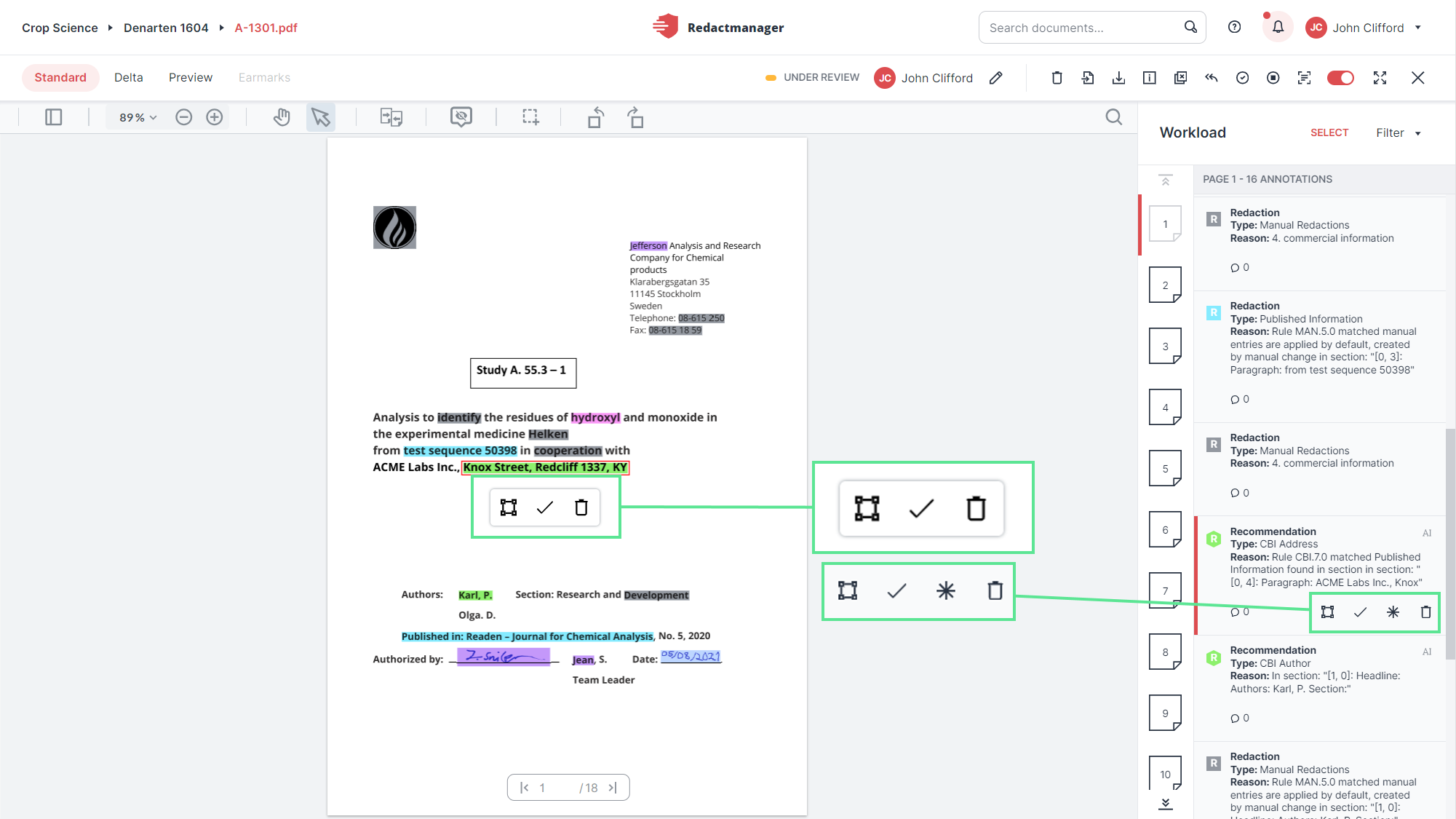
Recommendations: editing options
The following editing options may be available:
Change the size of the annotation and convert it into a redaction.
When to select this option:
You want to accept a recommendation and convert it into a redaction but need the redaction to vary in size from the proposed recommendation.
(We recommend accepting while resizing to reduce the number of steps, rather than accepting first and resizing afterwards.)
Results of this action:
The annotation size changes and the recommendation turns into a redaction.
The term will be redacted in the final documents.
When you click on the Resize icon , a selection box appears. You can drag the box over further letters or reduce its size to change the annotated value.
Confirm by clicking the checkmark that is displayed once you release the mouse button. The "Redact text" dialog opens.

"Redact text" dialog
Redact in dossier: (preselected)
The term is redacted everywhere in the document and in other dossier documents if it occurs there.
Apply to all dossiers option:
(This option is only available to dossier members with the approver permission.)
Resize the recommendation and redact the term in all active dossiers that use the respective dossier template.
The system stores your input and will also redact the term (as resized) in future dossiers.
Type:
If the recommendation did not predict the correct redaction type, change it. Depending on your report templates, the recommendation type might be listed in your redaction reports.
Convert the recommendation into a redaction.
When you click the icon, the "Redact text" dialog opens.
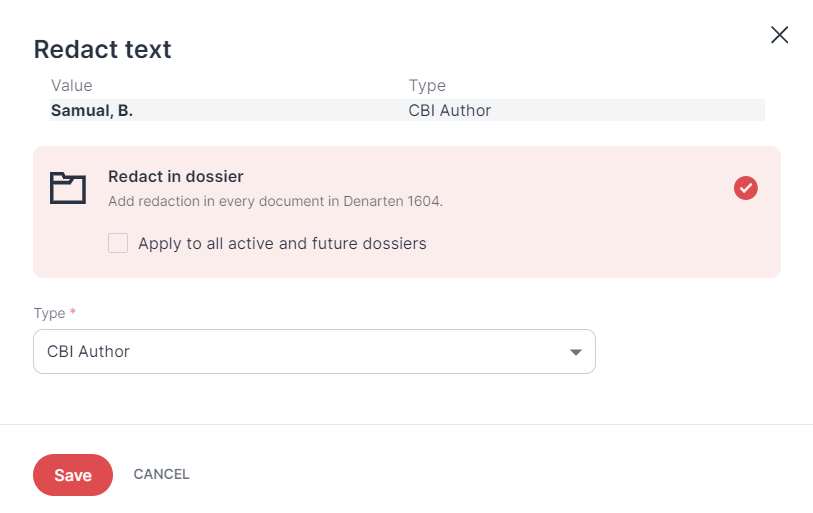
"Redact text" dialog
When to select this option:
You want to accept a recommendation as it is and convert it into a redaction.
Results of this action:
The recommendation redaction turns into a redaction.
The term is redacted everywhere in the document and in other dossier documents if it occurs there ("Redact in dossier" preselected)
Apply to all active and future dossiers option:
(This option is only available to dossier members with the approver permission.)
Select this option if you want to redact the term in any dossier that uses the selected dossier template.
The system stores your input and starts a reanalysis to remove the redaction from all active documents. It will also be redacted in future dossiers.
Background info:
Redact in dossier: The annotated term will be added to the dossier dictionary. If you select the "Apply to all active and future dossiers" option, it will also be added to the template dictionary.
Show related annotations. This option is only displayed in the workload and is only available if references are available.
When to select this option:
You want to see if there is another annotation (e.g., a hint) that explains why this recommendation has been made.
Result of this action:
A small pop opens. It lists the annotations and page numbers of the annotations that are related to the given recommendation.
The references may be hints pointing to publicly available information that would possibly lead to the redaction being skipped if you accept the recommendation.
However, it may still make sense to accept the recommendation and store the term in the system if you consider it sensible information that needs to be redacted under other circumstances.
Click on one of the listed references to jump to the respective annotation.
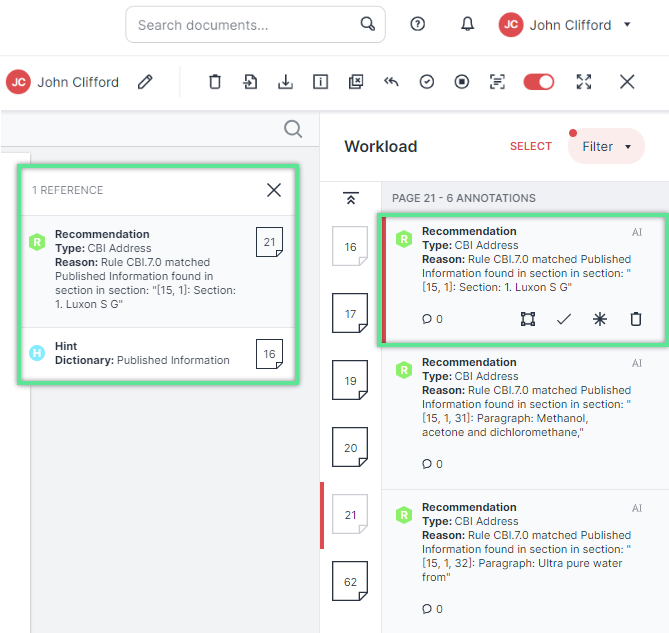
References list
Remove the recommendation.
When you click the icon, the "Remove recommendation" dialog opens.
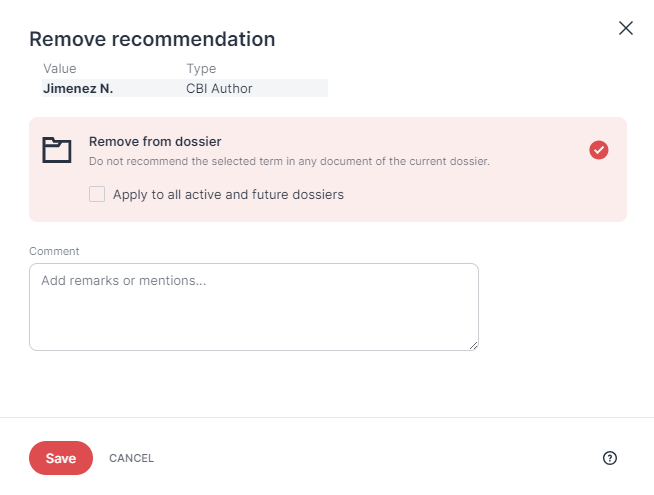 |
"Remove recommendation" dialog
When to select this option:
Select this option if you do not want RedactManager to recommend this term for redaction again in this or in all dossiers.
Recommendations will not be redacted in the final text, but you might want them to have them displayed again on other occasions.
Results of this action:
The recommendation annotation will disappear from the editor.
RedactManager will not recommend this term for redactions in other parts of the dossier (Remove from dossier is preselected).
Apply to all active and future dossiers option:
Select this option if you want the term to be recommended for redaction in any dossier that uses the selected dossier template.
The system stores your input and starts a reanalysis to remove the recommendation from all active documents. The term will not be recommended for redaction in future dossiers either.
Background info:
If you remove the highlighted term from a dossier, it will be added to the respective false recommendations dossier dictionary. If you remove it from all dossiers, it will be added to the respective false recommendations template dictionary.